You’ll spend most of your time in QuoteWerks within the Quote Workbook, which is composed of six tabs. This is where you’ll build your quotes.
|
|---|
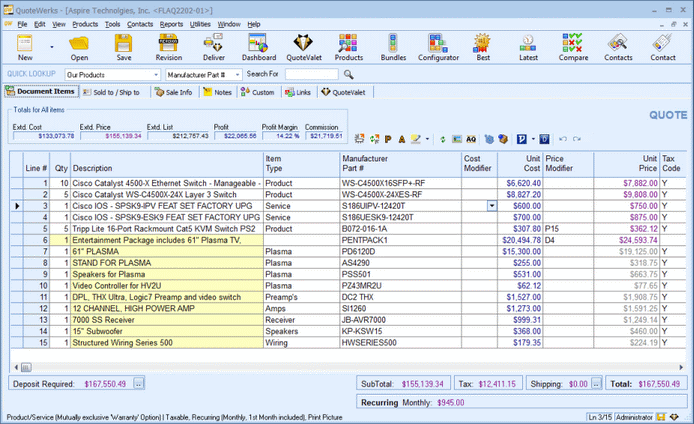
You can customize the names of the Quote Workbook tabs by holding down the [CTRL] key on your keyboard and double-clicking the tab name. In fact, you can customize most QuoteWerks fields this way.
After you’ve customized your tab names, you can view the original tab names under the Tools -> My Preferences menu > Views tab.
Users are also able to use the shortcut CTRL+` to switch between tabs.
Important: Only users with Master Rights can customize tab names. |
Related Topics: