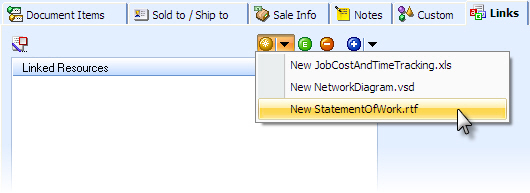407-248-1481
QuoteWerks Update Center
| The following feature was added in QuoteWerks 4.5 Build 1 that was released on 12/15/2009.
|
©1993-2025 Aspire Technologies, Inc.
407-248-1481 (9am-5pm ET M-F)
Please Wait...