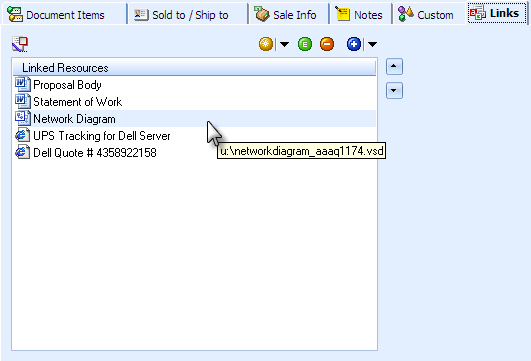There is now a Links tab in the Quote WorkBook. Here you can link external files to the quote document. If, for example, you have created a Visio diagram or cad drawing file that is related to this quote, you can simply select these files to add them to this Links tab. You can even drag the files into the Links tab from Windows explorer. It's that easy. With all the external files related to this quote document displayed on the Links tab, finding and opening them to edit or print is so much easier now because you can just open the QuoteWerks quote, and on the Links tab, all of these files are organized for you. No more trying to remember where they are stored or going searching for them. Once you've added a file to the Links tab, you can edit the description of the file so that it is displayed as "Network Architecture Design", rather than as the file name "f:\data\VisioFiles\NetworkDesignForABCCompany.vsd".
You can also add website links to the Links tab. You can simply drag the website address from your web browser into the Links tab. You can use this to link a package tracking url into the Links tab. Using the description feature you can name the link "UPS tracking for the flat screen TV". Double-clicking on the link launches the web page. You can add as many links as you like. You could also add links to website pages that contain information about the products you are selling whether it be for your internal reference or for your customer's reference. |