The QuoteWerks Integration with Sage 50 US Edition (Peachtree) Accounting
-
 Sage 50/Peachtree IntegrationDemonstrates the QuoteWerks integration with Peachtree.
Sage 50/Peachtree IntegrationDemonstrates the QuoteWerks integration with Peachtree. -
 Sage 50/Peachtree Integration SetupDemonstrates how to setup and configure the QuoteWerks Peachtree Accounting Integration.
Sage 50/Peachtree Integration SetupDemonstrates how to setup and configure the QuoteWerks Peachtree Accounting Integration.
What versions of Sage 50 - US Edition / Peachtree does the link work with?
Sage 50 Premium Accounting
versions: 2024, 2023, 2022, 2021, 2020, 2019, 2018, 2017, 2016, 2015, 2014, 2013, 2012, 2011, 2010, 2009, 2008, 2007, 2006. What if I have an older version of Peachtree?
Sage 50 Complete Accounting
versions: 2016, 2015, 2014, 2013, 2012, 2011, 2010, 2009 (16.0), 2008 (15.0), 2007 (14.0), 2006 (13.0). What if I have an older version of Peachtree/Sage 50 US Edition?
Sage 50 Quantum
version: 2024, 2023, 2022, 2021, 2020, 2019, 2018, 2017, 2016, 2015, 2014, 2013, 2012, 2011, 2010, 2009, 2008, 2007
(Please note, technical support for the QuoteWerks Peachtree link is only available for the current version of Sage 50 - US Edition.)
| Did you know? QuoteWerks is the only Sage 50 Gold Development Partner in the Quoting and Proposal space! |
 |
How long does it take you to create a quote or proposal?
Save time and make your quotes and proposals look compelling and impressive!
Use QuoteWerks, sales quoting and proposal software solution, as a tool in your CPQ and Quote-to-Cash sales process.
What does the QuoteWerks to Peachtree link do?
| • |
Exports your QuoteWerks Quotes/Orders/Invoices to Peachtree as
Peachtree Invoices/Sales Orders one at a time or in batches. |
| • |
Exports Purchase Orders to Peachtree enabling you to include items
from different Orders on a single Peachtree Purchase Order.
Optionally, QuoteWerks will create a separate purchase
order for each vendor referenced in a single QuoteWerks
document that you are exporting to Peachtree.
|
| • |
If the customer in the QuoteWerks document does not
exist in Sage 50 - US Edition (Peachtree), it will be automatically created.
If the customer already exists in Sage 50 - US Edition (Peachtree), the
customer information can be optionally updated
automatically.
|
| • |
If items/parts in the QuoteWerks document do not exist
in Sage 50 - US Edition (Peachtree), you will be prompted to select the type
of item it is (Stock item, Non-stock item, Service, or
Labor), and you will be prompted to select the
income/expense account to be associated with this new
item.
|
| • |
QuoteWerks can search Sage 50 - US Edition
(Peachtree)
for contacts to be used on Quotes.
|
| • |
QuoteWerks can link to and search the Sage 50 - US Edition
(Peachtree) item
list, so you can add Sage 50 - US Edition (Peachtree), items to your quote.
|
| • |
Documents exported to Sage 50 - US Edition (Peachtree) are marked as exported
so you will know which documents have been exported,
and which have not.
|
The export screen:
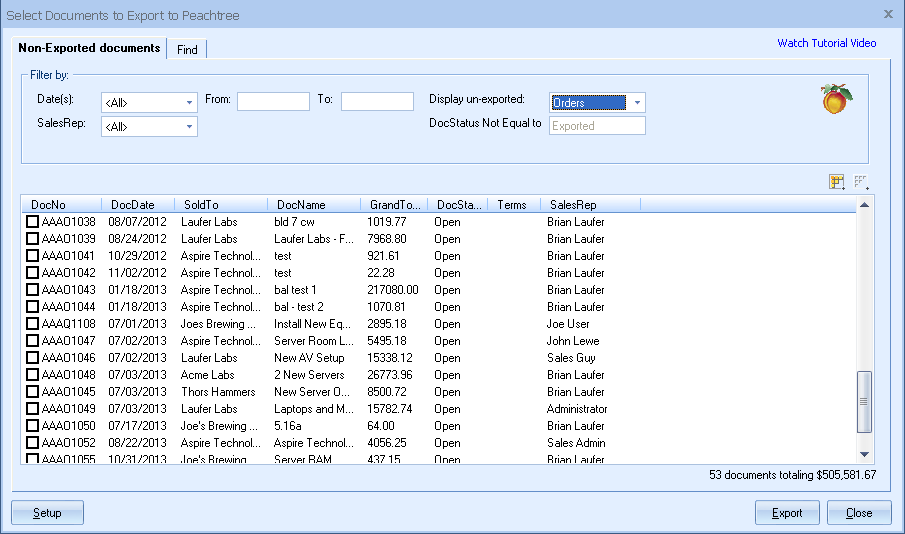
I already use Sage 50 - US Edition (Peachtree), how will QuoteWerks complement Sage 50?
While there is cross-over in the functionality of QuoteWerks and Sage 50 - US Edition (Peachtree), they are considered complementary products, not competing products. QuoteWerks software is the link between contact managers and accounting software. It was designed to allow each of the respective software product do what they do best. Accounting software supports receivables, payables, purchasing, inventory management, asset management and payroll. Contact management software allows you to manage your customers, leads, and marketing just to name a few. QuoteWerks on the other hand employs both. It enables you to utilize information stored about a customer in your CRM package to generate a sales quote that can be exported to your accounting software for purchasing, invoicing, and receivables.
Quoting software is used by companies that do not want to
flood their accounting software with part numbers and
quotes that may never be used or become orders. Another
reason for using quoting software is for larger offices
that have many sales people, and do not want all of the
sales people using the accounting software for two reasons.
First accounting software licenses are generally more
expensive than quoting software licenses, and secondly,
there are security issues relating to lot's of sales
reps having access to your accounting software. Quoting
software is also more flexible in terms of tweaking profit
margin, more pricing models, links to other software such
as contact managers etc.
Quoting software has a specific niche of it's own that
fills in the quoting gaps left behind by CRM and accounting
software. There are many reasons
why not to use your accounting software for creating price
quotes.
Reasons to use QuoteWerks instead of Sage 50 for your quoting needs
| • |
QuoteWerks links with leading CRM solutions like ACT!,
Autotask, ConnectWise, GoldMine, SalesLogix, salesforce.com, Maximizer, MS
Dynamics CRM, and Outlook. With these
links you can easily pull your prospect name and
contact information into the quote and when the quote
becomes an order QuoteWerks will create that new
customer in Sage 50 - US Edition (Peachtree) eliminating any re-typing of
data. Also, the links write data back to the contact
manager such as a follow up call and sales opportunity
forecasting. Sage 50 does not write back to the
contact manager, nor does it offer the level of
integration that QuoteWerks does.
|
| • |
Don't clutter Sage 50 - US Edition (Peachtree) with items you
didn't sell
In Sage 50 - US Edition (Peachtree) before you can quote an item to a customer you have to create that item in Sage 50. Creating the item in Sage 50 requires that you specify a part number, description, income account, cost, price, etc. Then if the quote/estimate does not become and order, this item stays in Peachtree cluttering your item list. In QuoteWerks, you do not have to create an item before you quote it. Additionally, when the quote becomes an order, QuoteWerks will create the item in Peachtree for you using the description, part numbers, costs, and prices used in the order. |
| • |
Print Pictures
Include pictures of products in the quote. |
| • | Print Spec Sheets
Include spec sheets for products in the quote. |
| • |
Unlimited number of users
With QuoteWerks a virtually unlimited number of users can be using QuoteWerks across the network at the same time. Peachtree supports a maximum of only 5-users (Peachtree Accounting), or 30-users (Peachtree Quantum) running Sage 50 - US Edition (Peachtree) at the same time and in many cases only enables one user to access an area of Peachtree at the same time. |
| • |
Supports 9 pricing methods
QuoteWerks supports 9 different pricing methods including Markup, Discount, Gross Margin, Volume based, List, Formula, Fixed, Customer Price Levels, and Customer/Product price matrix. Peachtree allows for only a few pricing methods. |
| • |
Supports Required Items
QuoteWerks has the ability to specify required items. For instance, when you add Part A, QuoteWerks will also add Part B, Part C, and Part D because they are a requirement of Part A. Peachtree does not offer this functionality. You can also specify substitute and optional items. |
| • |
Has a Configurator
QuoteWerks offers a visual Configurator that will allow you to systematically build your product and add it to a document. |
| • |
QuoteWerks enables remote sales reps to create
quotes and synchronize them back to the main
office where they can be imported into the primary
database. Peachtree has no support for remote users or
offices creating quotes/estimates.
|
| • |
Robust security
QuoteWerks offers a complete security package for quoting needs. You can limit which menus are available, the ability to modify products, layouts, reports, etc., and access to other users documents. Peachtree security features are very basic in the sense you can either provide access or not. You do not have many options. |
| • |
QuoteWerks has links to the pricing databases
of PC Industry distributors D&H, Ingram Micro,
SYNNEX, and Tech Data. Additionally,
QuoteWerks can get Real-Time Pricing & Availability
from D&H, Ingram Micro, SYNNEX and Tech Data®
extending the reach of how far a bridge QuoteWerks can
create between the outside world and Peachtree itself. |
| • |
Track commissions
Run reports on commissions and display the commission for each quote/order on the quote. |
| • |
Compare prices across vendors
QuoteWerks has the ability to compare item prices between vendors and show the best price.. The tool will also allow you to specify which vendor(s) to search on. Peachtree does not offer this tool. |
| • |
More control over each item in the
quote
QuoteWerks can easily hide the prices of certain items in a document. You can specify what an items print properties are through an item attribute menu. Peachtree does not offer this functionality. |
| • |
Document Automation
QuoteWerks provides many document automation features. It enables you to very easily select and combine cover sheets, spec sheets, and literature documents that support the quote for simple delivery of the quote by print or by e-mail. Peachtree does not support these features. |
| • |
Customer product price histories
QuoteWerks enables you to easily view a part/item price history as well as a customer's part/item price history when adding the item to the quote. |
| • |
Visually organize products
QuoteWerks enables you to organize and view your products in multi-level folder trees. Peachtree only displays the product list in a straight list format. |
| • |
Easily see your profit margin
QuoteWerks can easily calculate your profit margin per quote, order, and invoice, and is readily available. Peachtree does not show profit margin very easily. Normally you would need to run a report to get this information. |
| • |
Quote in international currencies
QuoteWerks can easily calculate your profit margin per quote, order, and invoice, and is readily available. Peachtree does not show profit margin very easily. Normally you would need to run a report to get this information. |
| • | and much, much more! |
What does the Peachtree link cost?
The QuoteWerks integration with Peachtree is Free with the Professional and Corporate Editions of QuoteWerks. The Standard Edition does not include the Peachtree link.Can I get a demo version of the Peachtree link?
Yes. The Peachtree link can be evaluated using the demo version of QuoteWerks. You can use the Peachtree link by selecting the Tools|Export to Peachtree menu in QuoteWerks. You can download the demo version of QuoteWerks by clicking here. How to setup and use the Peachtree link is documented in the QuoteWerks user manual accessed by selecting the QuoteWerks Help|View Manual menu.If I purchase a multiple-user license of QuoteWerks, do I need to buy multiple copies of the Peachtree link?
No. You only need to have the Professional or Corporate Edition of QuoteWerks no matter how many users you have at that site.What should I know about the link?
QuoteWerks can create invoices and purchase orders without Peachtree. The Peachtree link was designed for companies that would like to quote in QuoteWerks, but still create their invoices and Purchase Orders in Peachtree. Using the Peachtree link you will save a great deal of time because you will not have to manually enter invoices in Peachtree. QuoteWerks integrates with Peachtree using two methods: Interactive and import/export. It is important to note however that you will need to spend some time reading the manual, and setting up the link correctly. On average, it will take you around 30 minutes to setup the link.The link has the following limitations/conditions:
| • |
Vendors used for the purchase orders must already exist
in Peachtree.
|
| • |
The vendor Address on purchase orders is pulled from
Peachtree, not the QuoteWerks document.
|
| • |
Peachtree has an item description limit of 160
characters on invoices/sales orders and purchase
orders.
|
| • |
Peachtree item descriptions cannot contain distinct
lines, rather the entire description is automatically
wrapped to the next line as required.
|
| • |
If you work with multiple Peachtree companies, you must
open the Peachtree company that you want to import into
before you run the Export to Peachtree process in
QuoteWerks.
|
| • |
QuoteWerks Group Header line items are not exported.
The Group Member line items within the group are
exported.
|
| • |
The use of a Price Modifier in the Price Modifier
column of a QuoteWerks group header line item is not
supported.
|
| • |
Peachtree does not support compound taxes (sales tax
computed on top of sales tax).
|
| • | When importing invoices, Peachtree does NOT automatically number the invoice. Peachtree generally assigns invoice numbers when you print the invoice. To manually add the invoice number, choose Tasks, Sales/Invoice, click the Edit button, then select the desired invoice. Enter the invoice number, then click Post. |
