407-248-1481
QuoteWerks Knowledgebase Topic (Article ID 6533)
Peachtree: G/L Sales Account ErrorThis information applies to : |
Article ID 6533 Created/Updated July 17, 2019 Category
|
|
| Issue:
When attempting to export to Peachtree you receive the following error message: Error in SendFileRequestToPeachtree attempting to update Peachtree item '[ITEM NUMBER]' Error (-2147352567) An error occurred while importing! This happened for Field Name: G/L Sales Account Cause: The default accounts for Peachtree inventory items have not been set up in Peachtree. Because of this there is nothing for Peachtree to use as the GL Account and thus the error message is thrown. Solution: In Peachtree go: Maintain->Default Information->Inventory Items. Look at the GL Accts/Costing tab and review the defaults that are set. The window should look similar to the one below which is from the sample company. In most documented cases of this error message there simply wasn't anything specified for the "GL Invtry/Wage" field of the "Non-stock item" Row. However, also check your "Stock item" columns, etc. as well. 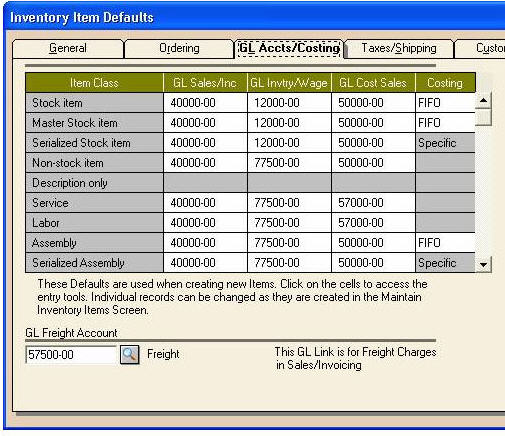 |
||
|
|
©1993-2025 Aspire Technologies, Inc.
407-248-1481 (9am-5pm ET M-F)
Please Wait...
