This topic covers how to set up QuoteValet payment processing to work with My Virtual Merchant/Converge. To set up the integration, you will need 3 required pieces of information.
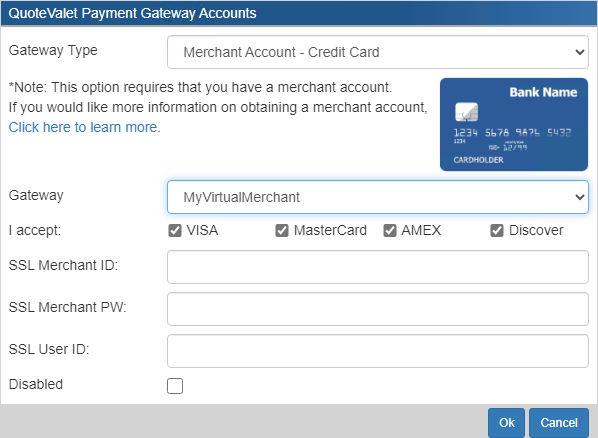
1.Login to your MyVirtualMerchant/Converge account. There is a 6 digit account number. Add that number to the SSL Merchant ID field in QuoteWerks.
2.Next, in the MyVirtualMercahnt/Converge account, under Terminal click on the heading "User" and create a new user and set the PIN to 64 for character length. This step is required.
3.Go to "User" and then click on "Change PIN". You will see your User ID and PIN. Add the PIN for the Merchant PW field in QuoteWerks and the User in the User ID field in QuoteWerks.