If you experience difficulties when configuring QuoteWerks to integrate with Saleslogix 5.x (specifically an error “0:31”), you will want to make sure that the correct BDE settings are entered into each workstation’s BDE Administrator. The BDE Administrator is located in the Windows Control Panel. Saleslogix 6.x does not use BDE. Please note that QuoteWerks technical support services does not provide assistance for changing BDE settings. This information is included here for your convenience.
Databases Tab
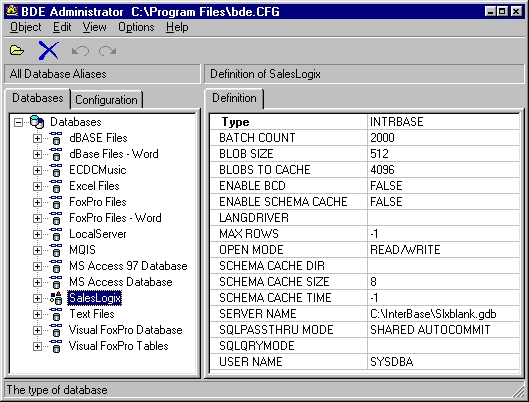
Your Saleslogix alias should be set at the following for InterBase, MS SQL Server, MSDE, and Oracle Databases:
•BATCH COUNT
2000
•BLOB SIZE
512
•BLOBS TO CACHE
4096
Configuration Tab
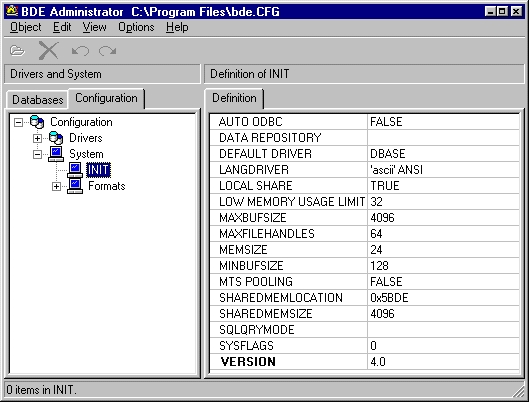
Select the Configuration tree option, followed by System, and INIT. Make the following changes:
•SHAREDMEMLOCATION
0x5BDE
•SHAREDMEMSIZE
4096