To remove a license key, select the License Key, and click on the [Remove License] button.
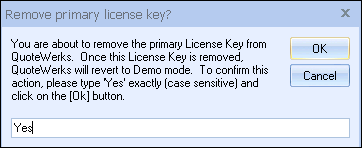
Please note, use caution when removing License Keys. Removing a Remote PC license key from the master installation can be done without causing any negative side effects. However, if you remove a Remote Site or Primary License Key, there may be negative side effects. The side effects will be related to multiple issues stemming from what other types of QuoteWerks installations you have, and how they interact with each other. Please contact QuoteWerks support services for advice when removing license keys other than Remote PC license keys.
When you attempt to remove the primary License Key, you will be prompted to confirm your request.