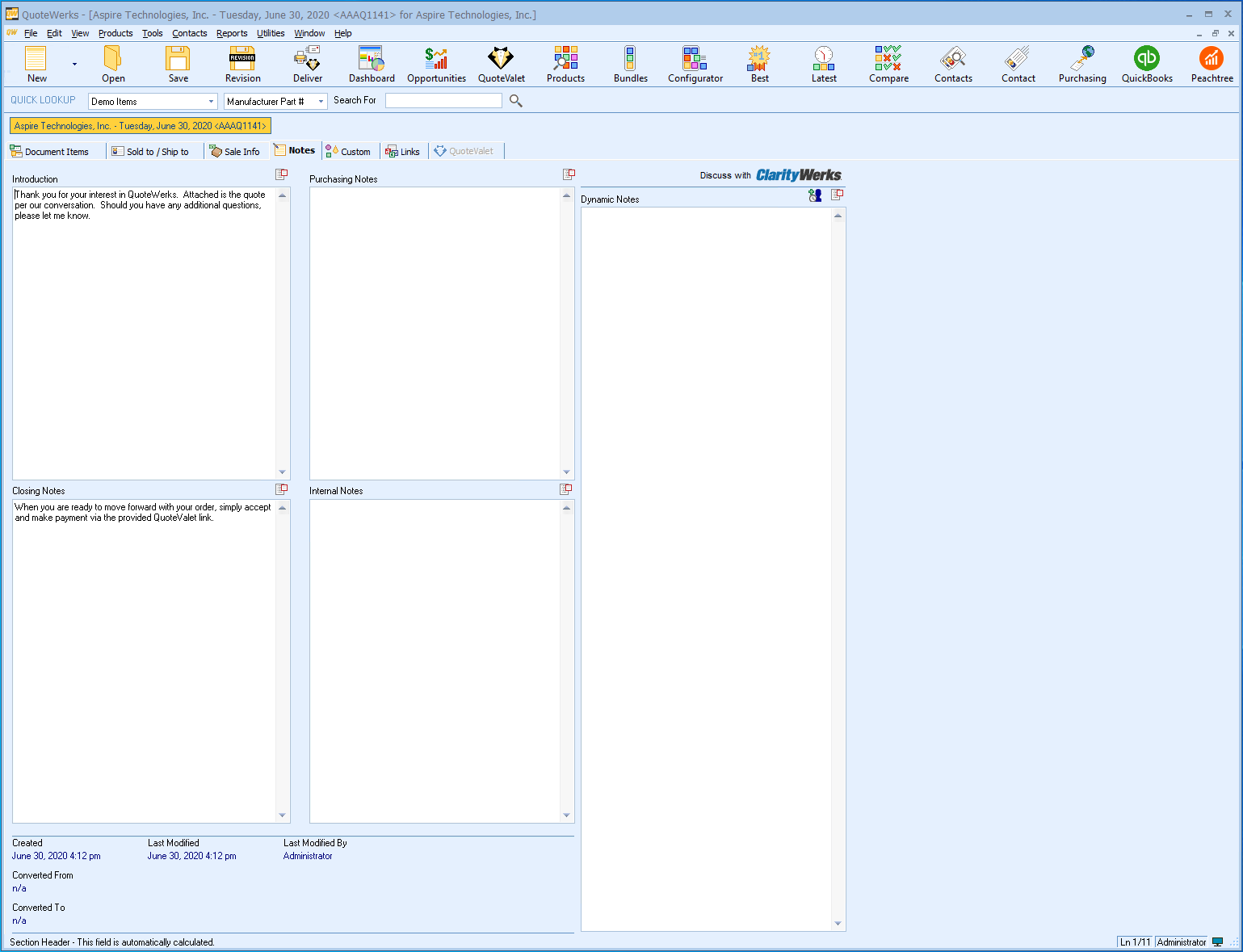Quick Start Guide: [Previous Step] [Next Step]
Below is an interactive screen shot of the QuoteWerks Notes Tab. Click anywhere in the picture to learn about that area.
Notes Tab
This is where you can enter introduction and closing notes to be included with your quote. The introduction notes will be printed above the line item details in your quote, and the closing notes will be printed after all the line items and the quote totals.
For more information on the Notes tab, click here.