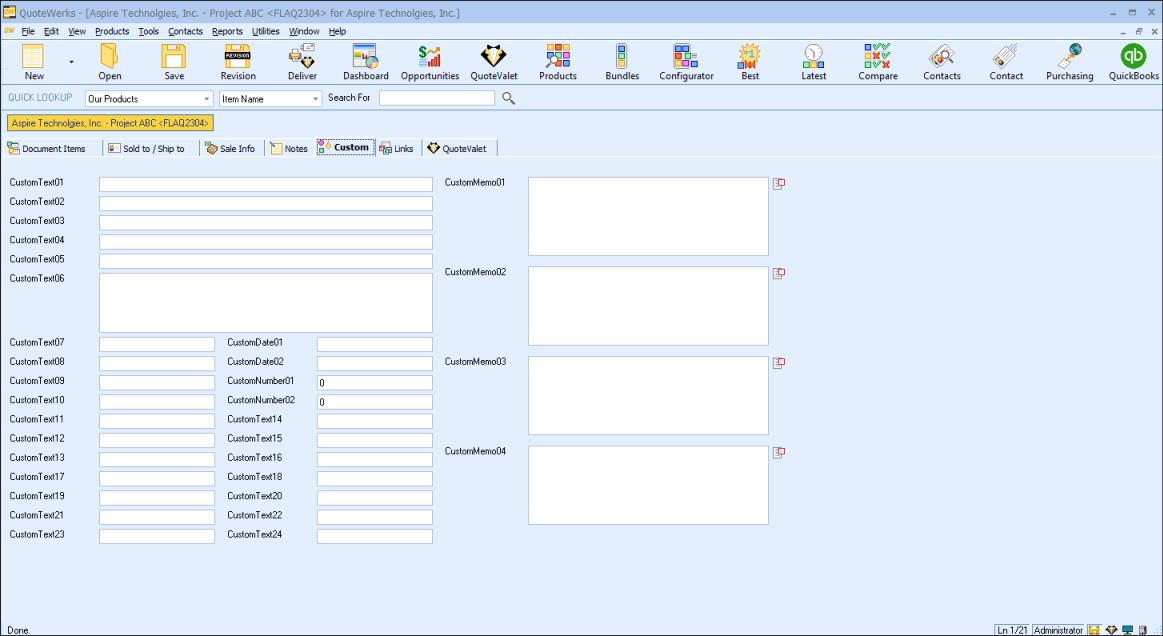Quick Start Guide: [Previous Step] [Next Step]
Below is an interactive screen shot of the QuoteWerks Custom Tab. Click anywhere in the picture to learn about that area.
Custom Tab
This is where you can store additional customized information in the quote, such as an internal project number, credit card information, etc. You can customize the names of the CustomTextXX fields by holding down the CTRL key and double-clicking over the CustomTextXX label (the label, not the field). If you are a user that does not have Master Rights in QuoteWerks, you will not be able to rename the labels.
For more information on the Custom tab, click here.