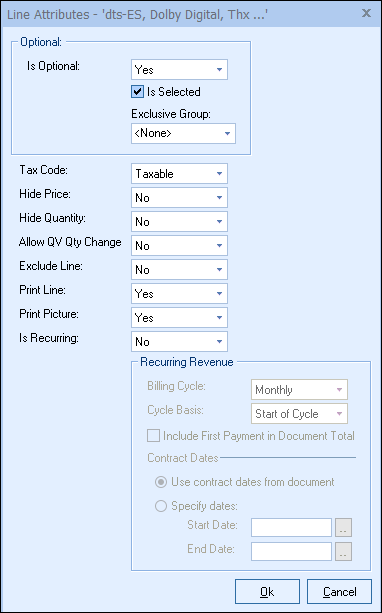Quick Start Guide: [Previous Step] [Next Step]
QuoteWerks adds up all the prices of the items in your quote to calculate the quote totals. If your quotes require multiple percentage based discounts, and charges on different subtotal or running subtotal amounts, QuoteWerks can handle all of that as well.
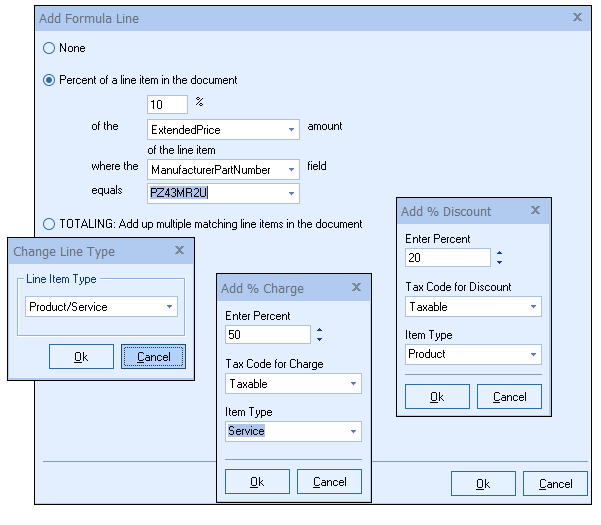
Control How Quote Items Are Displayed
Each item on the quote has line attributes that can be set. You can set these line attributes by selecting 1 or more items and choosing the Edit -> Edit Line Attributes menu.
•With the Hide Price attribute, you can specify that you do not want to show the price of this item to the customer.
•With the Print Line attribute, you can specify to not print this item when the quote is printed.
•With the Is Optional attribute, you can specify that this is an optional item, which is not included in the quote total.
A line’s attributes are also displayed in the status bar at the bottom of the window when that line item is selected.
Additionally, items can be specified if they are taxable or non-taxable, recurring, and also hide quantities.