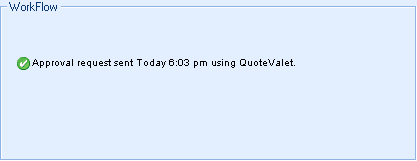The QuoteWerks built-in email client will launch an email with a pre-populated message and a direct link to the document once the “Request Approval” button has been selected. The direct link in the approval request email, when clicked, will open that specific document in the user’s local installation of QuoteWerks.
If QuoteValet.com is enabled a QuoteValet.com link will be available in addition to the direct link in the email for the approver(s) to view and approve the document.
Approval E-mail without QuoteValet Link
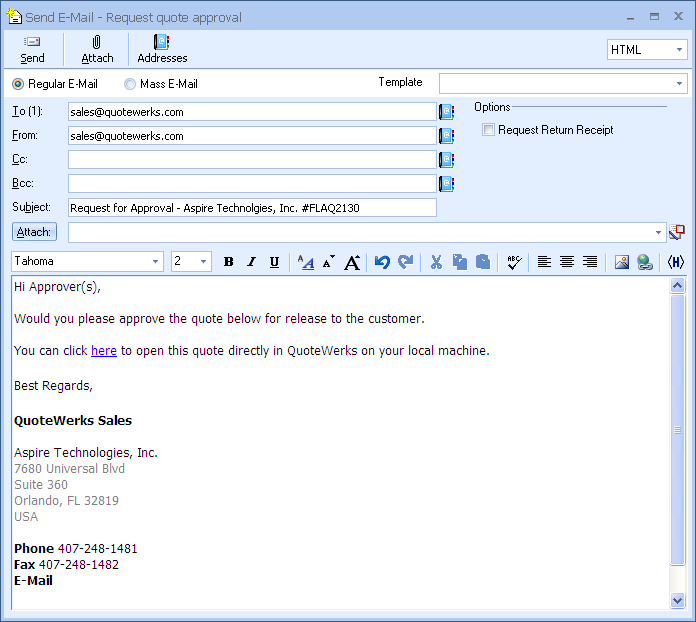
Approval E-mail with QuoteValet Link
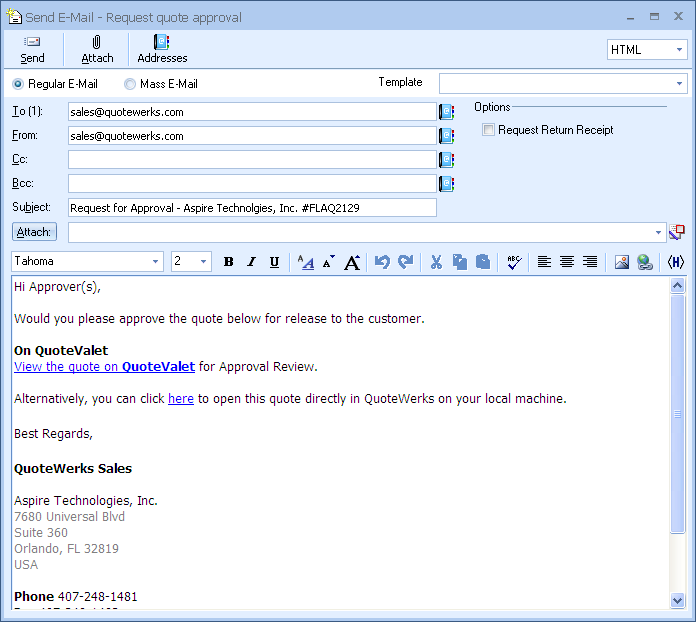
The email will be pre-populated with the approvers’ email addresses and once sent to them, a notification will appear under the Sale Info tab that the request for approval has been sent by email. If the document has been uploaded to QuoteValet for approval, the notification will state that it was sent for approval using QuoteValet.com.