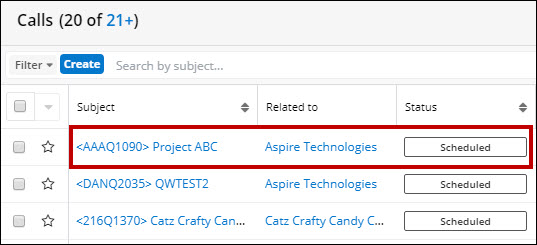When you're saving a document, the “Create new/Update existing Follow up Call” checkbox will appear on the Save window.
|
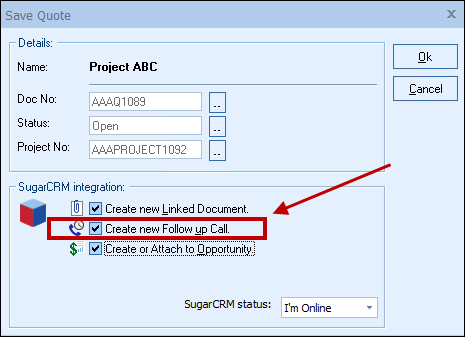
Once you have pressed the [OK] button from the File -> Save window, the “Create a new/Update existing SugarCRM Call” window will appear, allowing you to adjust information about the call such as the Subject, Start Date & Time, Duration, Status, Reminder and Description.
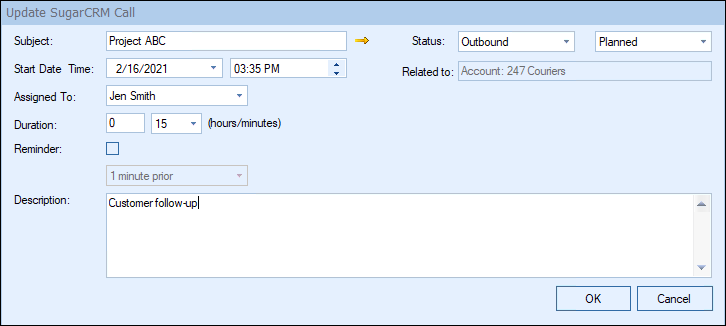
This option will create a SugarCRM Follow up Call or update an existing Follow up Call in SugarCRM. If an account was not selected when pulling in the contact, the call will be saved to the contact instead.