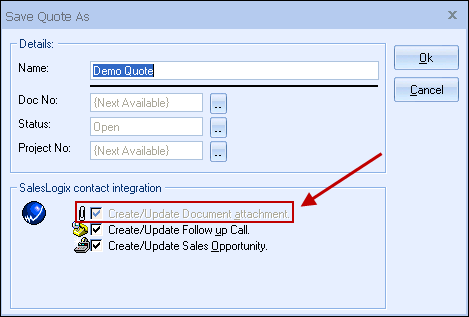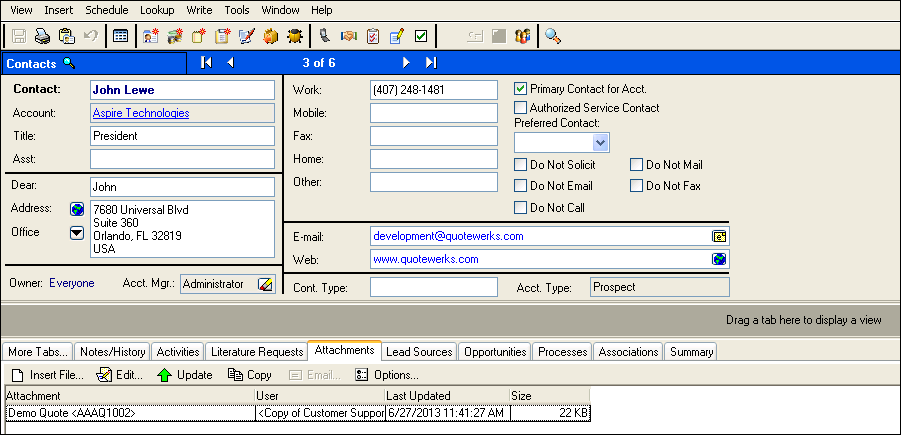When saving a quote, and Saleslogix is running, a “Create/Update document attachment” checkbox will appear on the Save window.
| Note: | This checkbox will NOT appear if you are saving a quote template. |
|
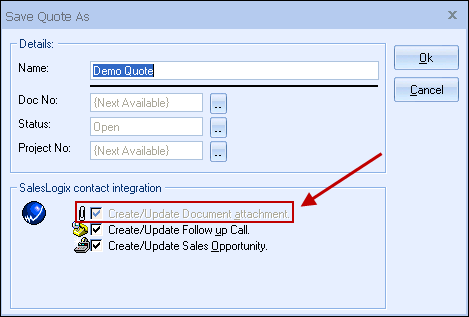
If you check this option, an attachment record will be created under the Saleslogix contact’s Attachments tab for the quote you are saving.
You can later double-click on this attachment record in Saleslogix and the quote will be opened in QuoteWerks. From the attachments tab in Saleslogix, you can see all the quotes that you have done for this particular contact, and easily open them from within Saleslogix.
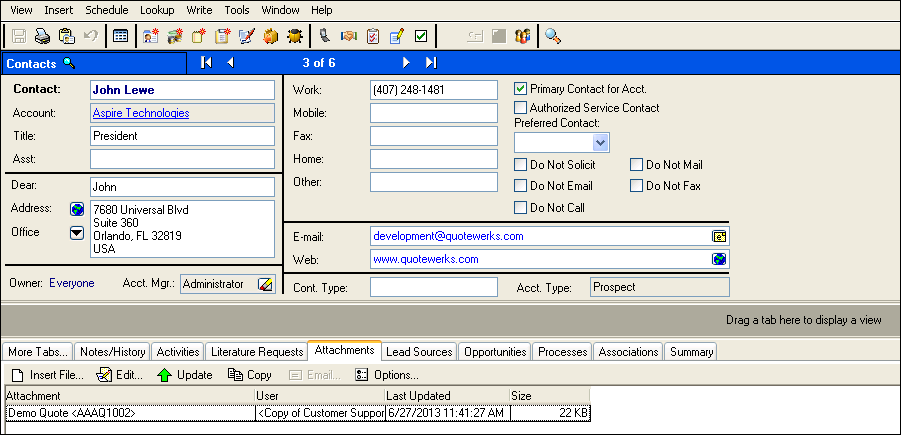
| Note: | In Saleslogix, you will need to move off of the contact record, and then move back onto the contact record before the attachment record will be displayed under the Attachments tab. This is a limitation of Saleslogix. |
|
| Note: | If there is a problem finding the Sync/Attachment Folder when QuoteWerks logs into Saleslogix or creates an attachment, the problem may lie in the fact that the logged in user to Saleslogix does not have a Site Code assigned or there is not an attachments directory associated with the user. |
|