Associated Documents
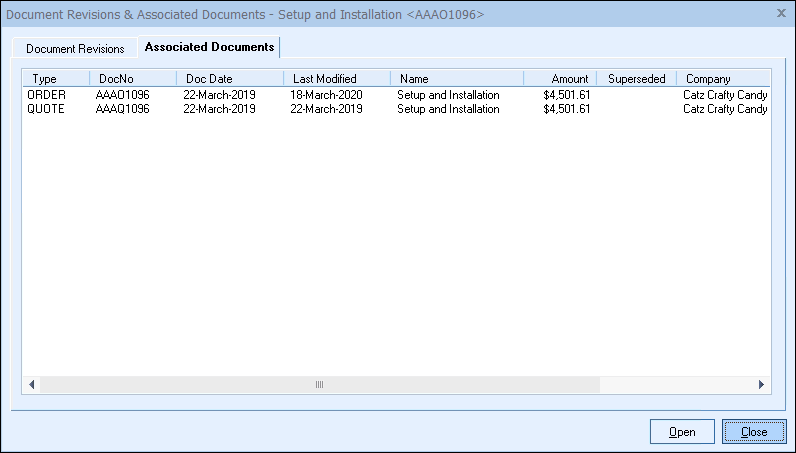
QuoteWerks can display Associated Documents under the View-> Associated Documents window. When a quote, order, or invoice is opened in QuoteWerks, you can see any Associated Documents. These include revisions, quotes, orders, or invoices of the same document. This window provides a single view to review all versions of the currently open document.
The Associated Documents window includes informational columns such as Document Type, Document Number, Doc Date, Last Modified, Document Name, Amount, Superseded column, Company, Status, and Project Number. You can click on any document listed to open and view it in QuoteWerks.