The Custom tab allows you to store information related to the quote that QuoteWerks does not already have pre-defined fields for.
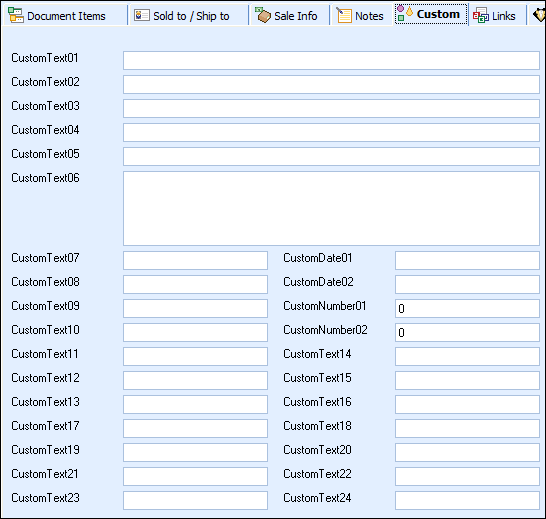
There are 24 CustomText, two CustomNumber, and two CustomDate fields.
Custom Fields
QuoteWerks has many fields that allow you to track the details related to a quote. While most of the fields you’ll need are already included in QuoteWerks (Sold to, Ship to, Terms, Sales Rep., Tax Rate, etc.), there will be some information you need to track that is specific to your organization, and therefore will not already exist in QuoteWerks.
See Customizing Fields on the Custom Tab, Tab Names, and Field Labels for more information.
|
|---|
The F2 Lookup feature works with these fields, allowing you to create a list of options to choose from when filling them out. Press F2 on your keyboard while your cursor is in one of these fields and an F2 Lookup window will appear, allowing you to click New, Edit, or Delete for an option you’d like to put in the field. For more details on the F2 Lookup feature, see F2 Lookup List Feature.
|
The CustomText fields under the Custom tab are different than the CustomText columns under the Document Items tab. The CustomText fields under the Custom tab are used to store information applicable to the entire quote, where you’ll use the CustomText columns under the Document Items tab to store information where there’s a value for each line item on the quote.
Using the Custom Fields in Macro Expressions
You can refer to the custom fields by macro expressions in the quote’s introduction and closing text. If, for example you use the CustomText01 field to store the quote’s contract number, in the closing field, you can type:
“Your contract # is &DH_CUSTOMTEXT01.”
When you print the quote, QuoteWerks will replace “&DH_CUSTOMTEXT01” with the value in the contract number field. See Cover Page, Literature, and Microsoft Word Template Document Macros for more details.
Related Topics: