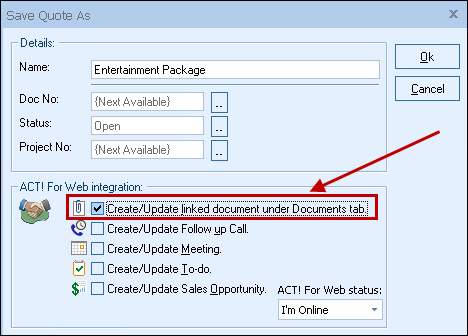
When saving a new quote and Act! for Web is running, a Create/Update linked document under Documents tab checkbox will appear on the Save Quote As window. This option will create a document record under the Act! for Web Documents tab, allowing you to easily track all the quotes you have done for each contact from the Act! for Web contact record. Since Act! for Web is a web based solution the document will be copied up to the web server.
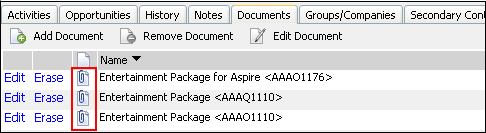
To view a quote listed on the Act! for Web Documents tab, click on the ![]() icon next to the document name. QuoteWerks will launch, and open that quote.
icon next to the document name. QuoteWerks will launch, and open that quote.