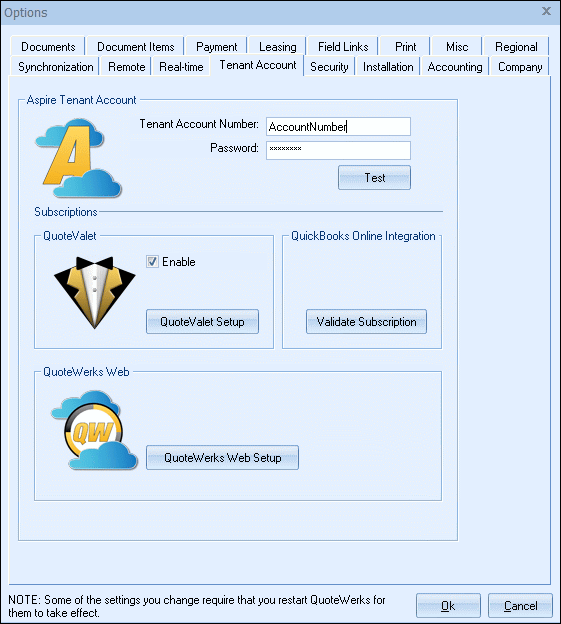Select the Tools -> Options menu, then select Tenant Account tab.
Important: Only users with Master Rights (e.g., Administrator) can modify settings on this Tenant Account tab, unless the installation is a Remote Site or Remote PC installation. |
The options on this tab allow you to set your Aspire Tenant Account settings. For QuoteValet setup instructions, see the QuoteValet chapter for details.