On the Settings tab, you can modify the bundle name, and set the bundle type.
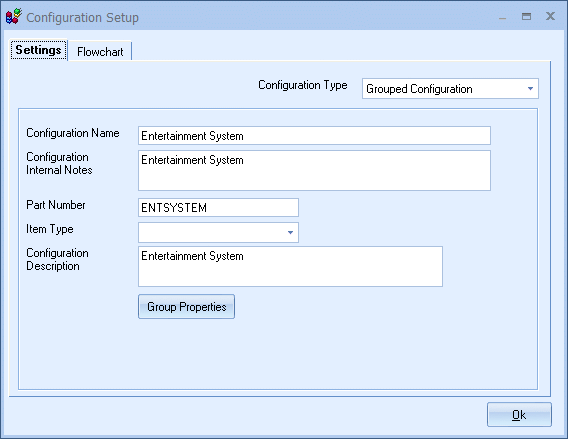
There are 2 Configuration types: Simple Configuration and Grouped Configuration.
When a simple configuration is added to the quote, all the line items will be added to the quote, with no relation to each other.
Grouped Configuration
When a grouped configuration is added to the quote, all the line items that are added will be logically grouped together. In addition, a grouped configuration can have its own Part Number, Item Type, Description, Discount, and Tax Code.
This information is then copied into the Group Header of the configuration. It can then be used in the quote and for reporting purposes.
See Line Types and Attributes Used for Grouping for details on the logical grouping of items.
Group Properties
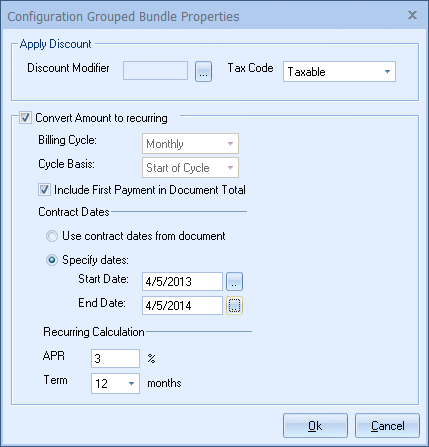
The Group Properties option enables users to set the configuration to a single recurring monthly revenue amount (Recurring Groups). All the individual items in the group are totaled and an Annual Percentage Rate (APR) and a term (e.g. 12, 24, 36 months) can be set.
This option calculates the monthly payment amount which will display in the group header’s Unit Price field when the configuration is added to the QuoteWerks document. Users can see the total recurring amount by viewing the “Group Ext. Price w. Tax Price” and “Group Ext. Price Pre-recurring” fields on the Document Items tab in the Quote Workbook.
Note: If you are planning on using the reporting features in QuoteWerks to report on the sales amounts of particular products sold, keep in mind that when a discount modifier is used in a configuration, the prices of the individual line items in the configuration are not individually discounted. The discount is instead subtracted from the configuration total. |