The main reason why you would use this feature would be if you misspelled the Vendor’s name or if the Vendor’s name has changed.
Another instance where you may need to rename an existing product database is if the database has the same name as another vendor in your product list. This may occur if you have received database file from another QuoteWerks user.
|
Step 1: Go to the Products -> Setup Product Sources menu. Select the database that you wish to rename and click on the [Edit] button:
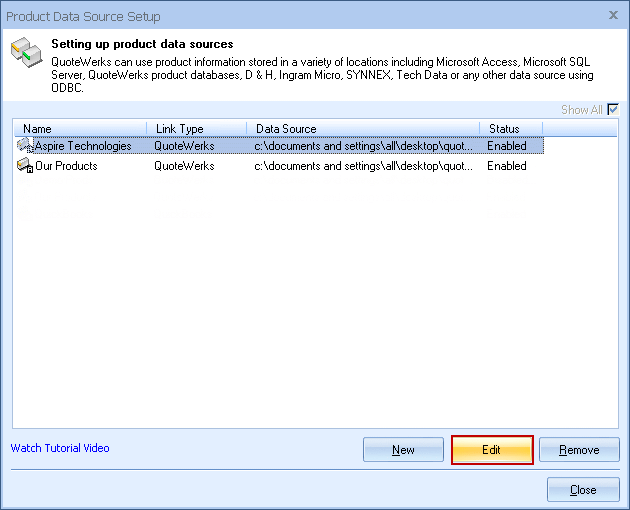
Step 2: You will then need to click on the [Next] button two times to skip to the “Enter the name for product data source” window to type in the new name for this product source:
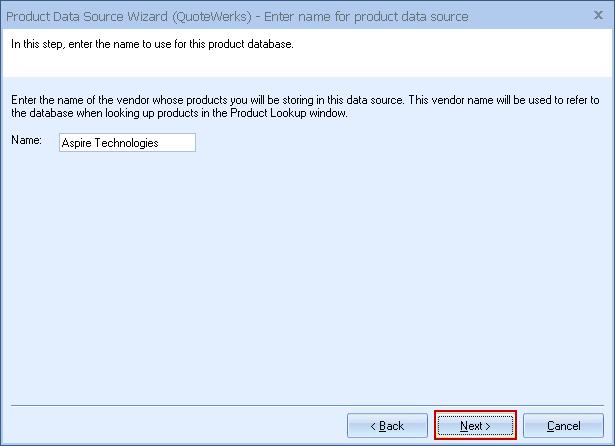
Step 3: Click on the [Next] button and then the [Finish] button on the following window.
|