Below is an interactive screen shot of the QuoteWerks Quote Workbook. Click anywhere in the picture to learn about that area.
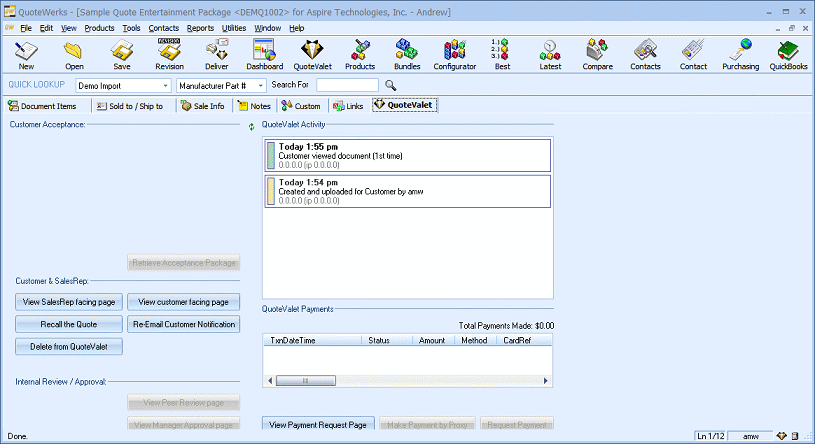
QuoteValet Tab
The tab contains all the information regarding the sent quote. The user will be able to see if the customer has viewed the quote, submitted any questions, how many times they have viewed it, etc. If the quote has been accepted, a notification will appear under the customer acceptance section. If payment has been made either partial or complete, the balance remaining on the document will be updated with the amount.
From this tab, users can also convert the quote to an order or invoice and also download the acceptance package if the quote has been accepted.
For more information on the QuoteValet tab, click here.