To retrieve account/contact information from salesforce.com into QuoteWerks, first select the Sold to / Ship to tab. Click on the ![]() button next to the Sold to / Ship to boxes.
button next to the Sold to / Ship to boxes.
The Lookup Salesforce.com contact window will appear:
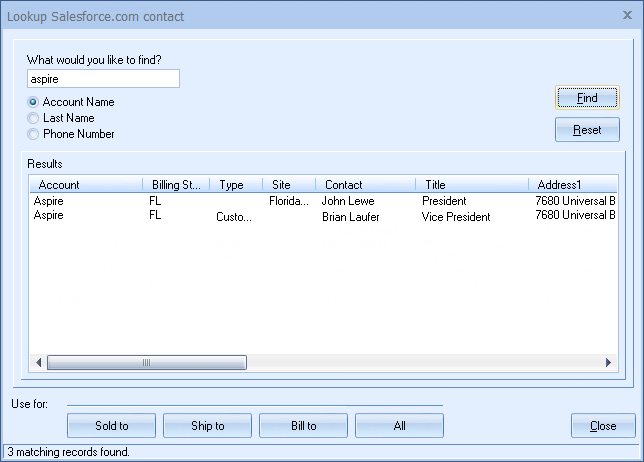
Select the field that you want to use in the search, and then enter the value that you are searching for. When you click on the [Find] button, the results of your search will be displayed.
Once you have found the account or contact you are looking for, select the contact and click on the [Sold To] button to use this contact for the Sold to information. You can also select a contact and click on the [Ship To] button to use this contact for the Ship to information or you can click on the [Bill To] button to use this contact for the Bill to information. When you are finished selecting contacts, click on the [Close] button. You will be returned to the Sold to/ Ship to tab and the selected contacts will be pre-filled in the Sold to/Ship to/Bill to fields.
|
|---|