Overview
Before you can setup and use the Northamber Real-time Pricing & Availability features, you will need to obtain your credentials from Northamber.
Setup
Select the Real-time tab of the Tools -> Options menu, then select the Other sub-tab and navigate to Northamber.
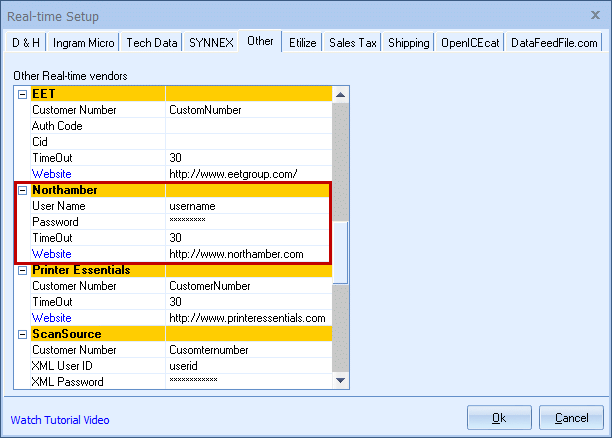
Real-time Username and Password
Make sure to enter your user name and password.
|
Related Topics: