The Real-time Leasing integration currently includes GreatAmerica Financial Services and Ingram Micro Lease-IT. These integrations enables users to automatically calculate the leasing rate for any quote in QuoteWerks with up to the minute rates provided by GreatAmerica and Ingram Micro Lease-IT. These integrations do require at least one Real-time module license.
GreatAmerica Integration Setup
Navigate to the Real-time module tab in QuoteWerks under Tools-> Options-> Real-time-> Real-time Setup-> Leasing.
Enter in the GreatAmerica DealerID. You can request this ID by contacting your GreatAmerica sales representative.
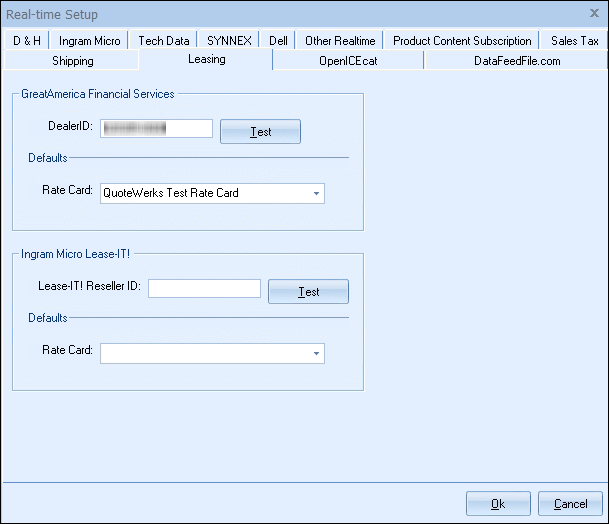
Once you have added the DealerID into the QuoteWerks field, click on the [Test] button to ensure the ID is correct. After the test is successful, you can set a default rate card to use for your quotes from the drop-down. Click [OK] to exit the setup.
Using the Leasing Integration
To use this integration, view the Lease Payment Options section of the Help File.
Ingram Micro Lease-IT Integration Setup
Navigate to the Real-time module tab in QuoteWerks under Tools-> Options-> Real-time-> Real-time Setup-> Leasing.
Enter in the Lease-IT Reseller ID. You can request this ID by contacting your Ingram Micro Lease-IT sales representative.
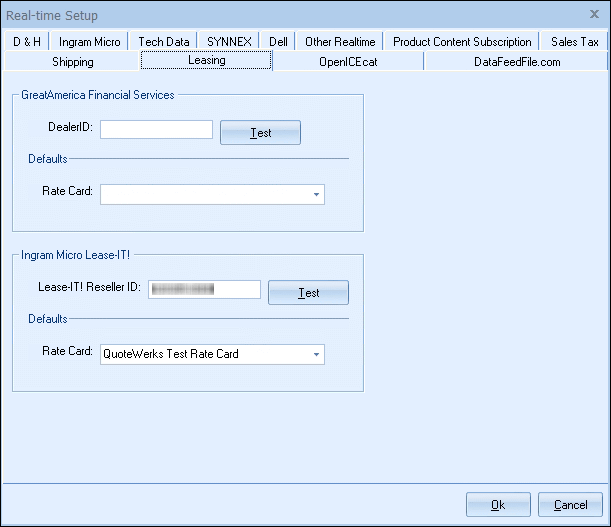
Once you have added the Lease-IT Reseller ID into the QuoteWerks field, click on the [Test] button to ensure the ID is correct. After the test is successful, you can set a default rate card to use for your quotes from the drop-down. Click [OK] to exit the setup.
Using the Leasing Integration
To use this integration, view the Lease Payment Options section of the Help File.