The Document Backup Manager is found under the Utilities menu:
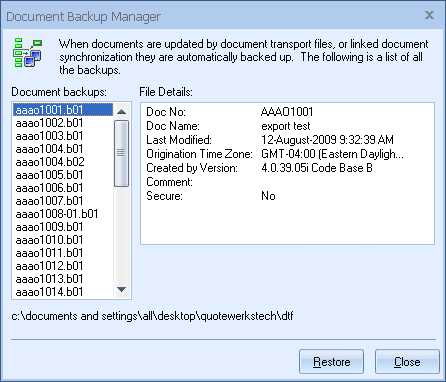
Whenever documents in the database are replaced or updated through linked documents and or Document Transport Files (DTF), a backup of that document is made. You can view a list of these backups that are in document number order. When you select a document backup, you will be able to view some details about it. If you open a document that was backed up, it will be added to the database as a new quote, and it will be given a new unique document number, but will retain the same quote name as its master document.
|