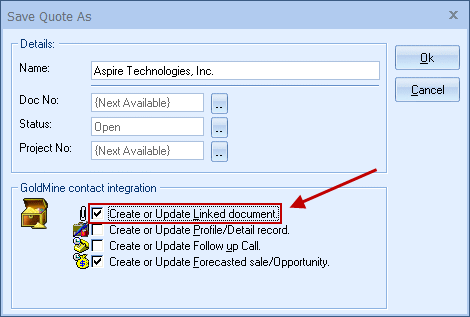
When you save a quote, QuoteWerks automatically creates a linked document under the Links tab in GoldMine that links to the quote you are saving. When you are in GoldMine and select the Links tab, you will see all the quotes that you have done for this GoldMine contact. You can even double-click on the linked document, and QuoteWerks will open and display the quote the link refers to. This feature is very useful for organizing and finding your quotes from within GoldMine.
|
The status of the quote is represented in the Type column of the linked document record in GoldMine (example. QuoteWerks (Quoted), QuoteWerks (Won), QuoteWerks (Lost), etc.) When you open a GoldMine contact record, the quotes you have done for this contact will appear under the LINKS tab. Double-clicking on a linked document record will launch QuoteWerks and open that quote.
If your GoldMine installation uses synchronization or GoldSync, these linked documents are automatically synchronized between the different locations. If a document (quote) created at your location is opened by double-clicking on the linked document at another location, QuoteWerks will detect that that quote is not in that locations database, and will proceed to add it.
See Synchronizing Quotes from Remote QuoteWerks Installations Using GoldMine’s Synchronization Features for more details on synchronizing.