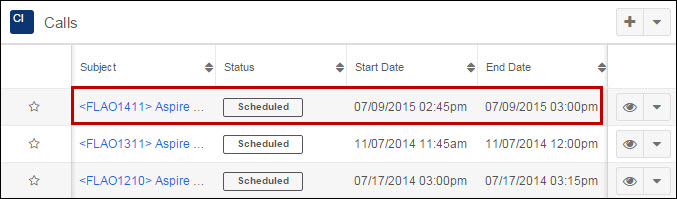When you're saving a document, the “Create new/Update existing Follow up Call” checkbox will appear on the Save window.
|
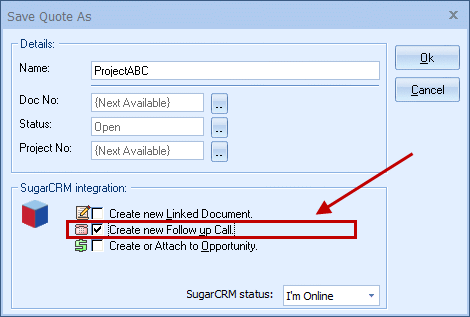
Once you have pressed the [OK] button from the File -> Save window, the “Create a new/Update existing SugarCRM Call” window will appear, allowing you to adjust information about the call such as the Subject, Start Date & Time, Duration, Status, Reminder and Description.
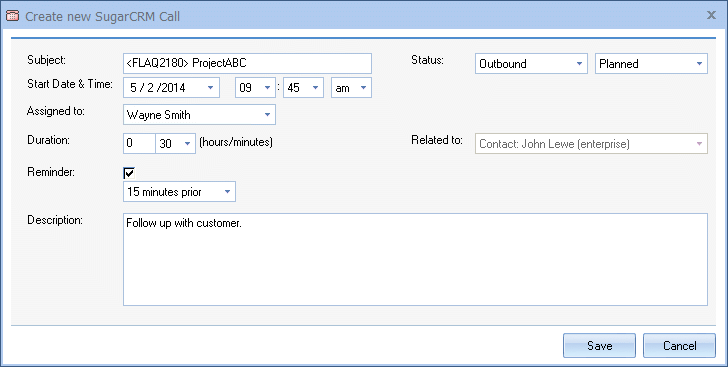
This option will create a SugarCRM Follow up Call or update an existing Follow up Call in SugarCRM under the calls heading for the contact.