When saving a document, the “Create or Attach to/Update existing Opportunity” checkbox will appear on the Save window.
|
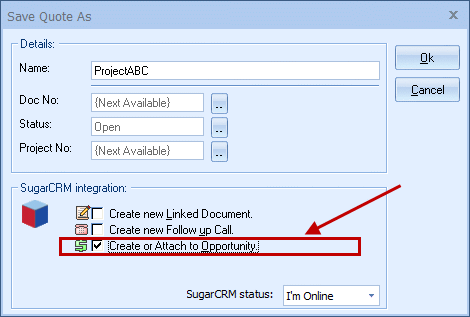
Once you have pressed the [OK] button from the File -> Save window, the “Create a new/Update existing SugarCRM Opportunity” window will appear, allowing you to adjust information about the opportunity such as the Type, Lead Source, Campaign, Expected Close Date, Next Step, Sales Stage, Probability and Description.
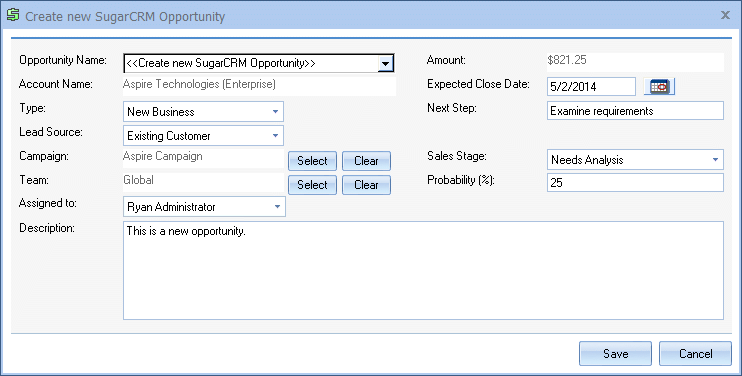
The Opportunity Name drop down will contain a list of all existing SugarCRM opportunities associated with the SugarCRM contact record you have linked to. If you have not already created a new opportunity for this quote, then here you can select an existing opportunity to update with the current quote’s information.
This option will create or update a SugarCRM opportunity or attach to an existing opportunity in SugarCRM under the Opportunities heading.
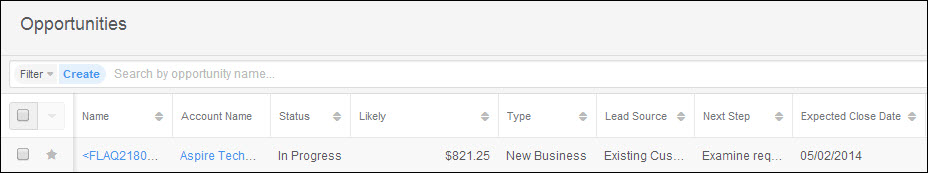
By creating opportunities in SugarCRM, you allow SugarCRM to generate reports reminding you to close sales. This feature helps you estimate your cash flow. If you already have an opportunity for this quote, it will automatically update the existing one to reflect changes you have made to the quote.
|
QuoteWerks claims ownership of SugarCRM opportunities that were created or updated from within QuoteWerks. It is not recommended that you manually make changes to the opportunity from within SugarCRM as these changes may be overwritten by QuoteWerks when QuoteWerks is updating the SugarCRM opportunity.
UserSettings\UserConfig\ForecastCloseDate={+30) UserSettings\UserConfig\ForecastProbability=90 UserSettings\UserConfig\CallBackDate={+7) UserSettings\UserConfig\CallBackTime={+30) The codes for ForecastCloseDate and CallBackDate will schedule the date for today’s date plus 30 days or plus 7 days, the code for CallBackTime schedules the call time for the current time plus 30 minutes. |
Opportunity Revenue Line Items (SugarCRM Enterprise 7.0 and higher)
If you’re using SugarCRM Enterprise 7.0 and higher, then QuoteWerks cannot simply update the Opportunity amount with the quote amount. It must create an Opportunity Revenue Line Item, which then, in SugarCRM, will update the Opportunity’s total amount. The revenue line item name will be “QWRL {OpportunityName}”; in this case, "QWRL <FLAQ2180>".
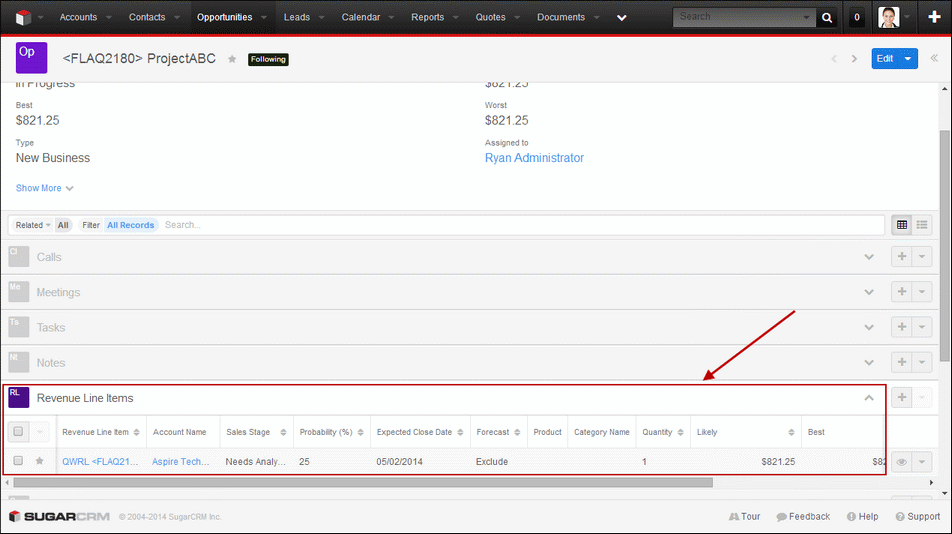
Important: This will NOT write the actual QuoteWerks quote's line items into the SugarCRM Opportunity. It is simply SugarCRM's way of updating the Opportunity in Enterprise 7.0 and higher. |