When the price of a product is cost-based, and you have manually changed the cost on the document items tab or used the refresh with Latest or Best Pricing features, QuoteWerks can adjust the final price in one of three ways.
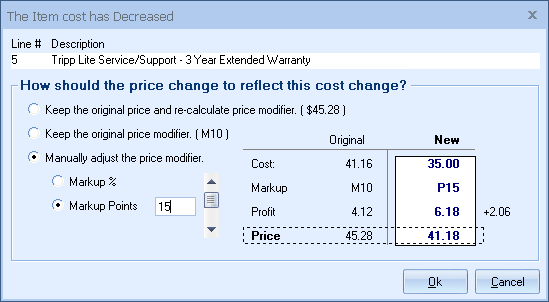
Keep the original price and re-calculate price modifier
Select this option to maintain the same price that was previously quoted, by automatically adjusting the price modifier. Since some rounding is involved, the price will actually lower a couple of cents.
Keep the original price modifier
Select this option to keep the existing price modifier, and pass the price change to the customer.
Manually adjust the price modifier
Select this option to manually adjust the price modifier to find a middle ground. You can choose among several pricing methods, or set a new price manually. The slider bar lets you play with the numbers without having to think to hard about it.