Product Price History
To display a list of every quote that an item has been used in, select the Tools -> Find Quoted Item menu:
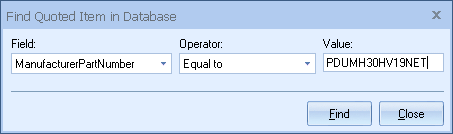
Enter the manufacturer part number of the item you are looking for. You have the ability to select an operator such as Equal To, Not Equal To, Begins With, Contains, and Does Not Contain to help find your quoted items.
QuoteWerks will search the entire quote database and display a list of any line items that have a matching manufacturer part number. The list will contain information such as cost, price modifier, price and the document number.
This same list will be displayed if you select a line item on the Document Items tab, and then select the Tools -> Show Product Price History menu.
You can also click the Export to Clipboard icon (![]() ) at the top right corner of the screen to export the product price history to your Windows clipboard:
) at the top right corner of the screen to export the product price history to your Windows clipboard:
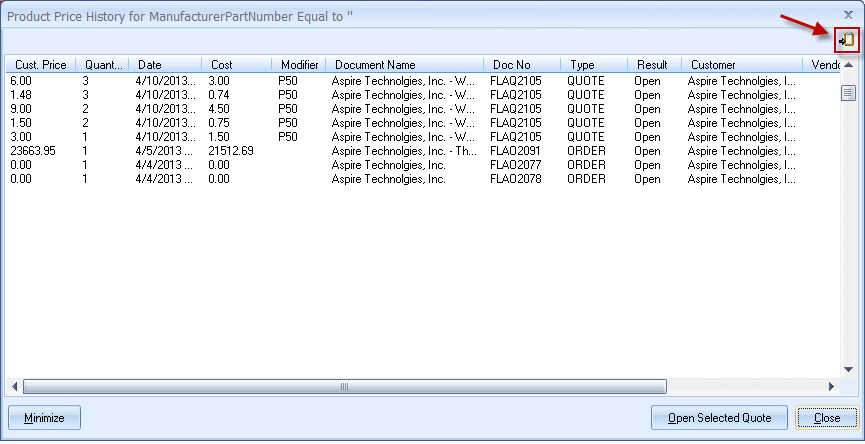
|
Customer Price History
From the Document Items tab, select an item and select the Tools -> Show Customer Price History menu.
This will display every quote for the customer listed on the Sale Info tab that this item was in. The list will contain information such as cost, price modifier, price and the document number.
|