When you're saving a document, the “Create/Update Quote” checkbox will appear on the Save window.
Important: Sales Quotes and Line Item detail are only available in the Professional, Enterprise, and Ultimate editions of Zoho CRM. |
|
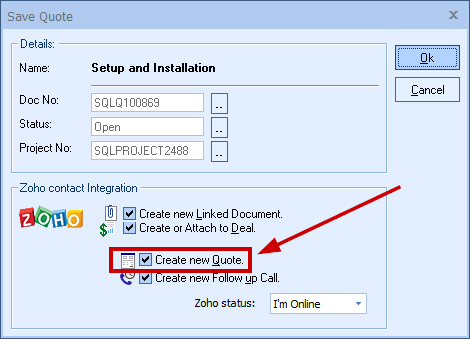
Once you have pressed the [OK] button from the "Create or Attach to Deal" window, the “Create/Update Zoho Quote” window will appear, enabling you to create/update an Zoho CRM quote. The Quote Subject, Stage, Terms, Description, and Expiration Dates can all be modified before saving the quote in Zoho CRM.
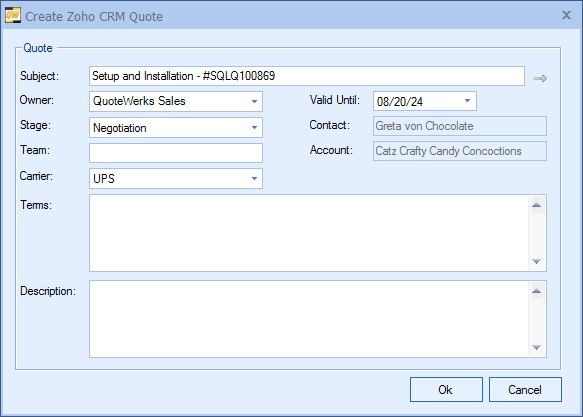
This quote will be created and appear in the “Quotes” section of Zoho CRM and will be set as active.
|
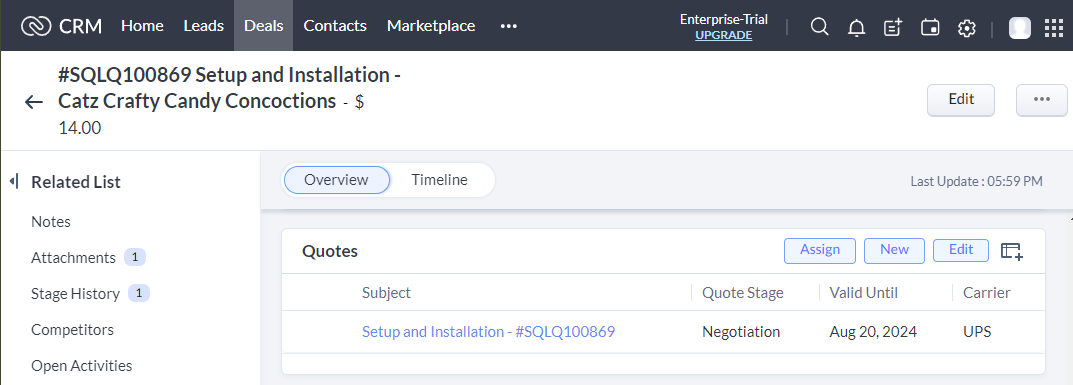
Once the quote is saved, the products and services will be populated in the Zoho Quote.