Account
Zoho Account Details
Setup Zoho Login for Current QuoteWerks User "Administrator"
For the Zoho integration you need to request an "Access Token" that is needed to integrate with Zoho.
Click on the [Request User Access to Zoho] button to start the process.
Manage User Access to Zoho
1.Request Access to Zoho by clicking on the [Request User Access to Zoho].
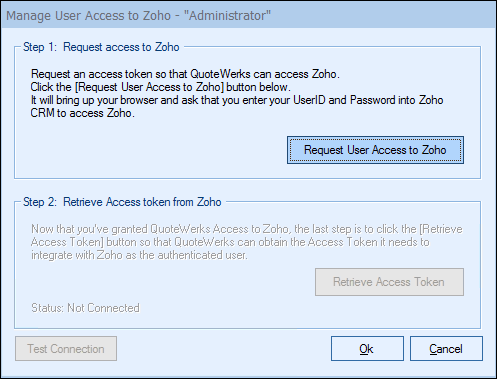
2.This should open the Zoho integration window in your browser (if you are not already logged into Zoho, you will be prompted to log-in to continue) and you should see the access request sent from QuoteWerks to integrate with Zoho.
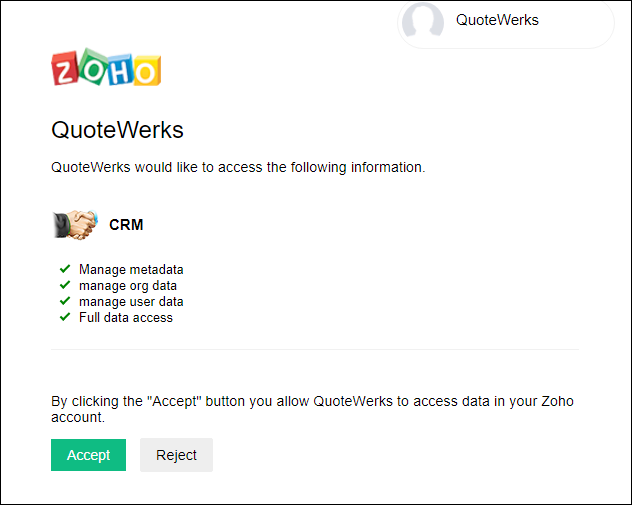
3.Click on the [Accept] button and you should receive a confirmation message that it has been connected.

4.Go back to QuoteWerks and click on the [Retrieve Access Token] button.
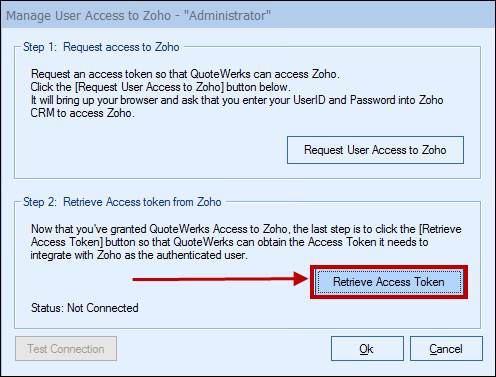
5.Once you click on that button, QuoteWerks and Zoho should be connected. Click on the [Test Connection] button to ensure it is working properly.
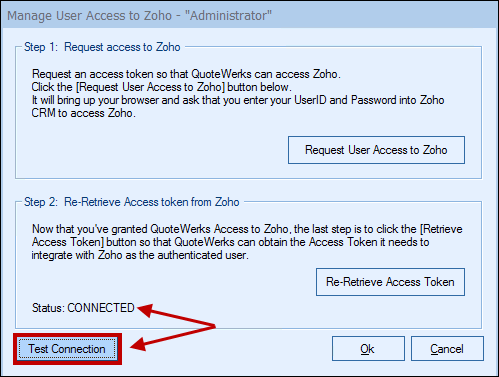
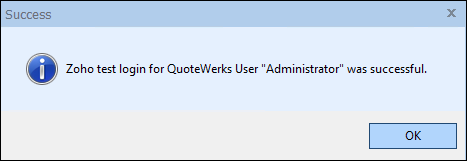
6.Click [Ok] to save your changes.
Important: Each QuoteWerks User that will be integrating with Zoho needs to have this authorization set up. Individual Users can do this on the Contact Manager tab of Tools --> My Preferences |