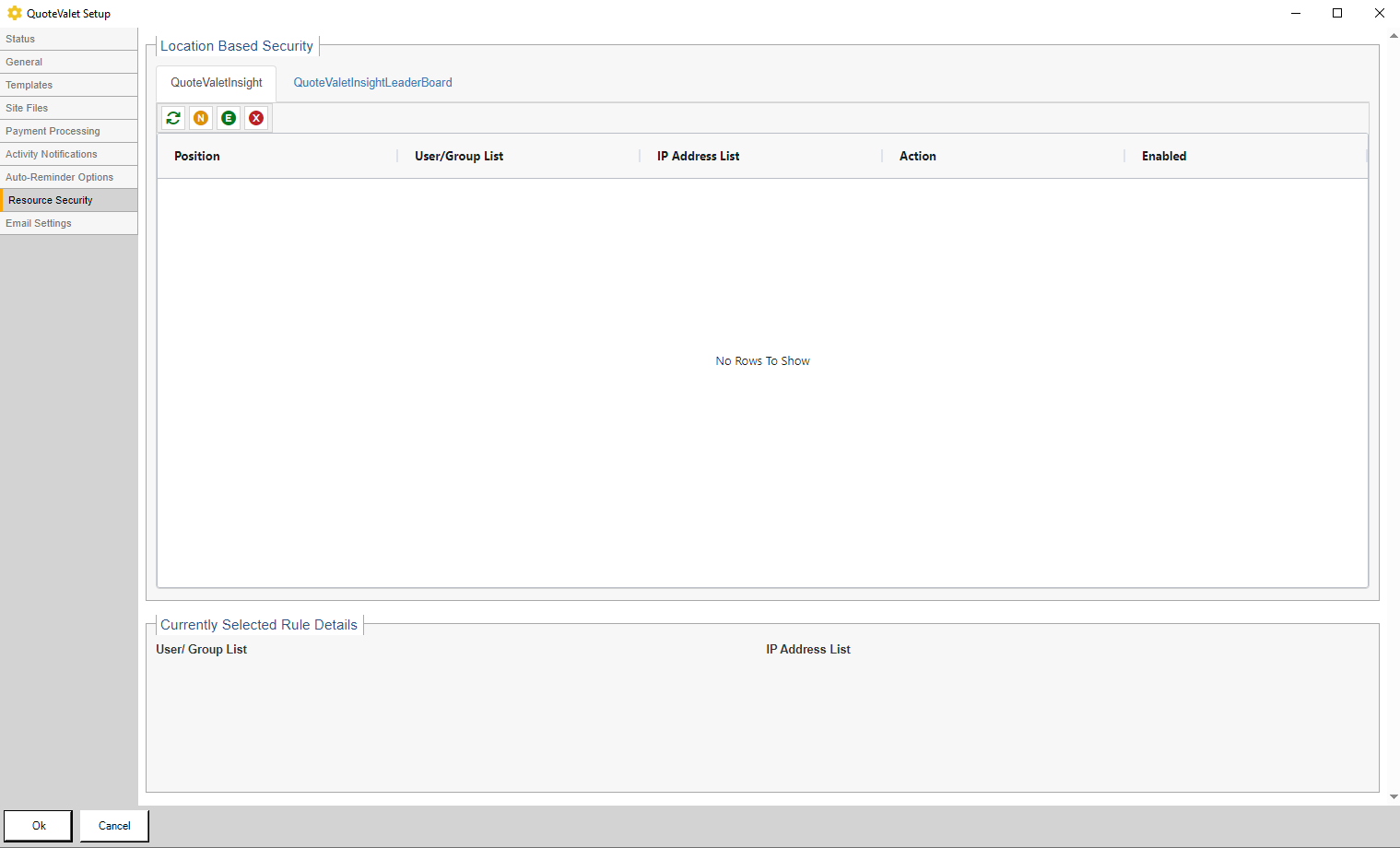
The Resource Security Tab in QuoteValet enables users to set security settings for QuoteValet Insight and QuoteValet Insight Leaderboard. This feature enables companies to select who has access to QuoteValet Insight and QuoteValet Insight Leaderboard. It can be specified per user by IP address. This enables users to make sure only users on the approved IP address list would be able to access QuoteValet Insight and the QuoteValet Insight Leaderboard. It also controls where the information can be accessed to keep users from pulling this information if they are out of the office or on an unsecured Wifi network.
To set up the security settings for a new user or group click on the  icon. This will bring up a new window where you can select user(s) or groups to add to the approved list:
icon. This will bring up a new window where you can select user(s) or groups to add to the approved list:
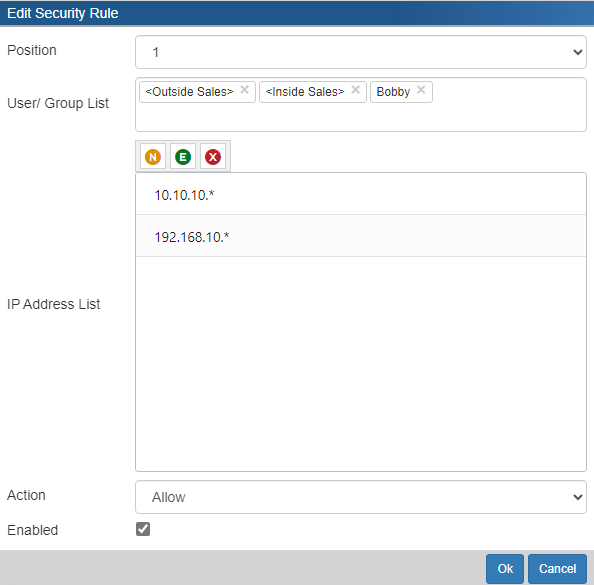
Once you have made your selections click on the  icon on the IP address list to add your approved IP address. You also have the option to deny a certain group to lock users or groups out of using the QuoteValet Insight or Leaderboard.
icon on the IP address list to add your approved IP address. You also have the option to deny a certain group to lock users or groups out of using the QuoteValet Insight or Leaderboard.
If you need to edit any of the users or groups on the approved or deny list, clicking on the  button will enable you to make those changes. Finally, if you need to delete an enabled setting, click on the
button will enable you to make those changes. Finally, if you need to delete an enabled setting, click on the  button to remove it.
button to remove it.
Related Topics: