The QuoteValet General Tab is the first tab displayed in the QuoteValet Setup Window. It includes settings used for various QuoteWerks features.
|
|---|
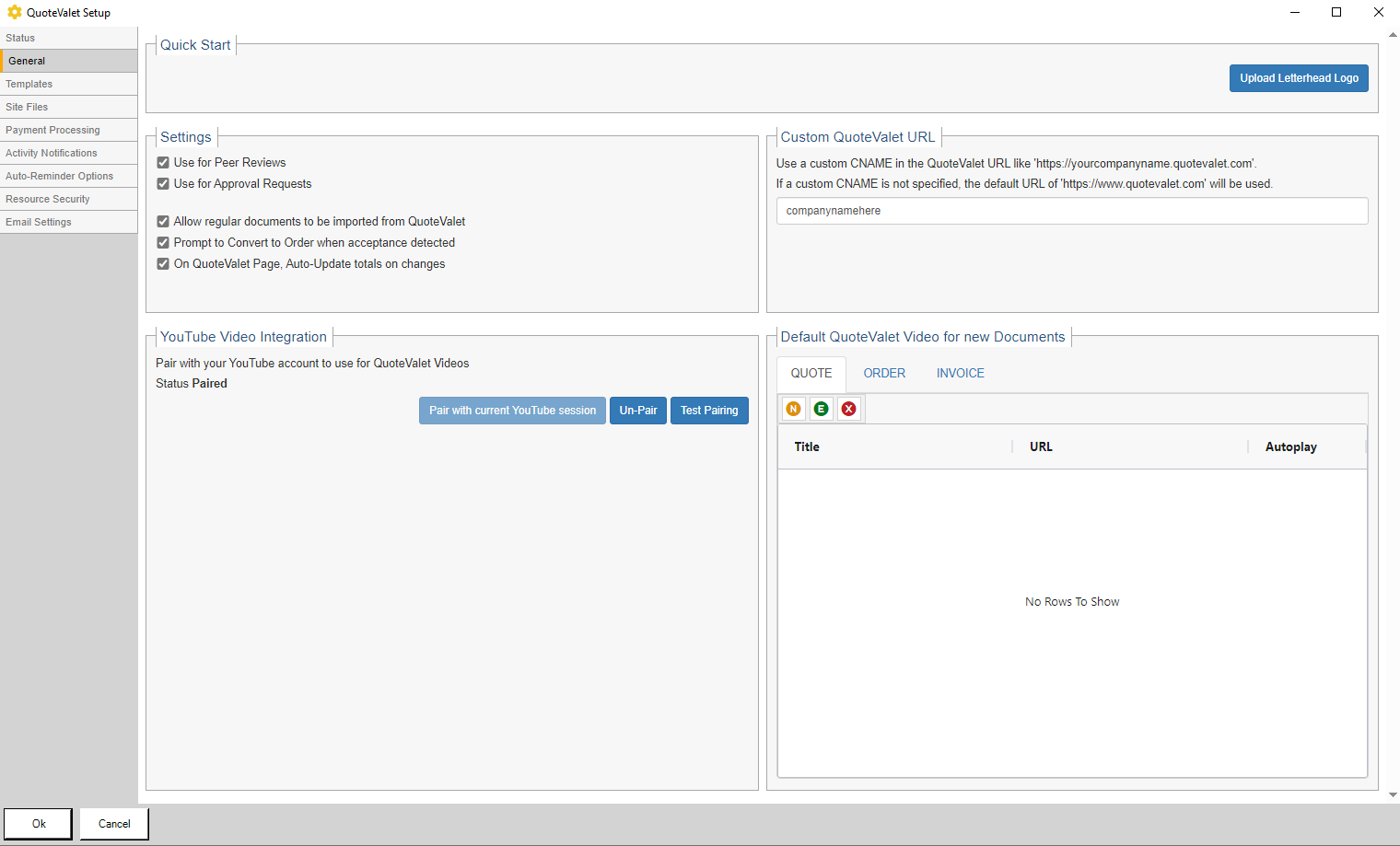
Use For Peer Reviews
Checking this option will allow users to upload their quote to be reviewed by other sales reps in QuoteWerks via QuoteValet. If this is unchecked, users can still use the Peer Review functionality via email.
Use For Approval Requests
Checking this option will allow users to upload their quote to be approved by management via QuoteValet. If this is unchecked, users can still request Approvals via email.
Allow regular documents to be imported from QuoteValet
Documents created in Remote installations and then uploaded to QuoteValet will display in the QuoteValet Inbox of the Master installation and vice-versa. When this option is set, you can import this document into the local installation if it does not exist. This is an easy way to import a document into an installation rather than doing a DTF export/import or a sync requiring a VPN connection. This is designed only to be used to import a document into an installation to then take over actions on the document.
Prompt to Convert to Order when acceptance detected
This setting will prompt the user to convert the QuoteWerks document to an order once it has been accepted by the customer through QuoteValet. If left unchecked, the prompt will no longer automatically appear when a document has been accepted by a customer through QuoteValet.
On QuoteValet Page, Auto-Update Totals on changes
Checking this option will automatically recalculate the totals on QuoteValet quotes that have optional or quantity changeable items by refreshing the page. You may wish to leave this option off if you have quotes with a significant number of changeable line items.
QuoteValet Videos are supported for any document uploaded to QuoteValet. The videos need to be uploaded to YouTube first and can then be displayed on the QuoteValet document. Single or multiple videos can be displayed for a document as well as videos for individual line items. QuoteValet also supports default videos for every type of document (quotes, orders, invoices) created in QuoteWerks so users do not have to remember to manually include videos on documents.
YouTube Video Integration
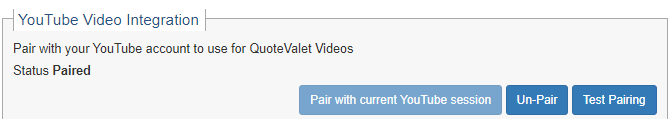
The YouTube Video Integration enables users to pair QuoteValet with their YouTube account. This integration will allow users to select videos for their QuoteValet documents that have already been uploaded to YouTube instead of having to manually copy and paste the video URL. For setup instructions, see the QuoteValet Videos topic.
Default QuoteValet Video for New Documents
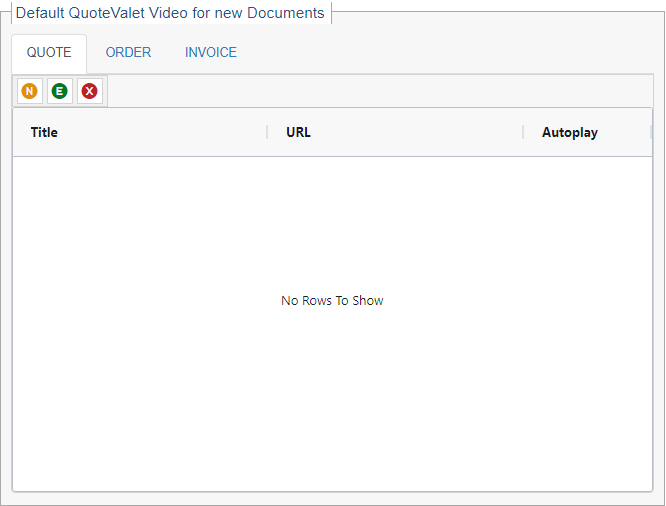
These settings enable users to set default single or multiple videos for new quotes, orders, and invoices created. This is very useful if you are looking to include videos on every document created such as information about your company, ordering instructions, etc. When these defaults are set, these videos will automatically be associated with any new quote, order, or invoice that is created in QuoteWerks. Users can remove them if needed, but will not have to remember to add them.
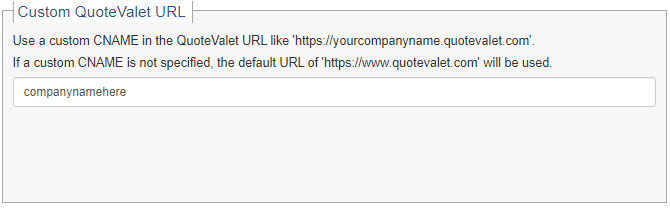
You can have a custom Alias/CNAME in the QuoteValet URL. So, instead of www.quotevalet.com, the URL could be yourcompany.quotevalet.com. This feature is helpful, so your customers that are not familiar with QuoteValet will see your company name in the URL.
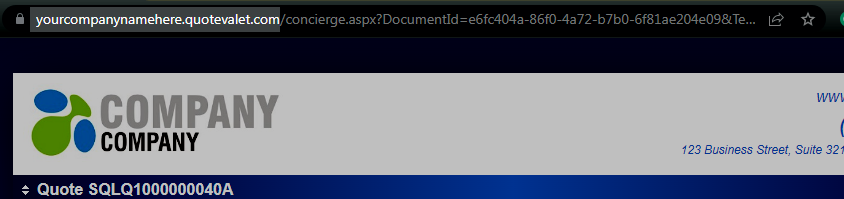
Next, see Templates Tab.
Related Topics: