Peer Reviews
The Peer Reviews option under the Dashboard allows you to view documents that are currently being reviewed. From this screen, click View Peer Review Page to collaborate: make comments, view activity history, or send a note to the corresponding rep about the document.
|
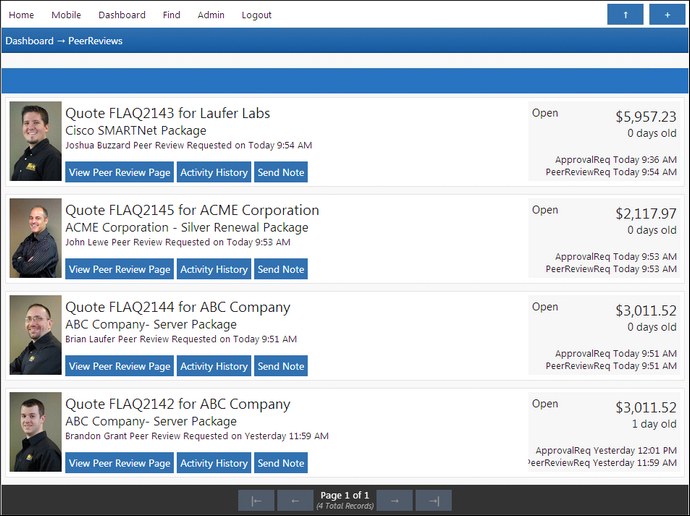
Approvals
Approvals allow sales managers to work with other managers who may be out of the office to ensure an efficient approval workflow. No redundant authorizations and e-mails that waste valuable time!
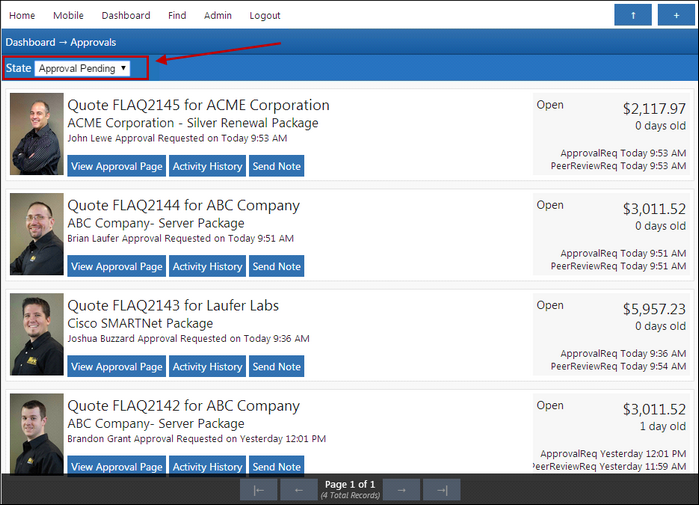
The Approvals screen displays a list of documents that have been submitted for manager approval but haven’t been approved yet. From this screen, you can click View Approval Page to approve the documents (if your security settings permit). Click on the Drop-down menu called "State" to the view the "Approval Pending" documents. These are a list of documents that have not yet been approved. To view a list of documents that have been denied approval, change the state to "Denied Approval".
Once a document has been approved, it will no longer appear under the "Approval Pending" documents. Additionally, you’ll only be able to view the quotes you have rights to view and approve.
Related Topics:
•QuoteValet Insight Peer Reviews and Approvals
•QuoteValet Insight Executive Summary and My Summary