Payments
When exporting QuoteValet payments from QuoteWerks to QuickBooks Online, users can setup the mappings on this tab for the correct payment methods to different payment method and deposit accounts in QuickBooks Online.
For example, while QuoteValet sends over a specific credit card over as VISA or MC, in QuickBooks Online, you might want the payment method for both of those to simply be "Credit Card". When accepting a payment when PayPal was used, you might want that payment to be deposited into a different account than where the regular credit card payments are deposited.
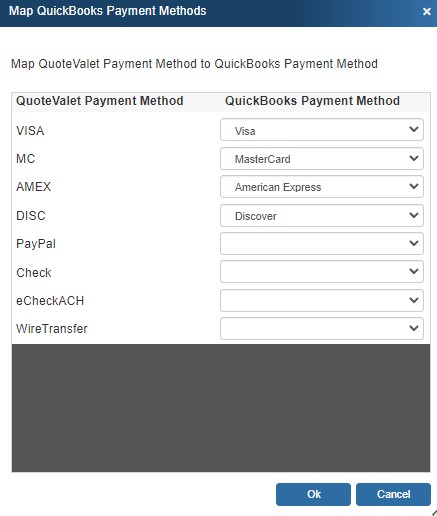
The mappings become even more important when accepting check or wire transfer payments by proxy as you will typically want to deposit those payments into different accounts, for example, a check would go into "Undeposited Funds", whereas a wire transfer would be deposited directly into the bank account.
Map Payment Method Deposit Accounts
Payment Deposit Account
When QuoteWerks exports QuoteValet payments over to QuickBooks, this is the default Deposit Account that will be used. You will want to map for each of the payment options you will be accepting in QuoteWerks.
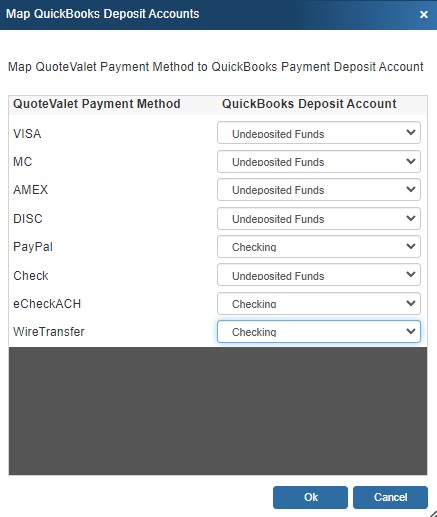
If payments are not mapped, use the following Payment Deposit Account
This drop-down allows you to map a payment that will be used if a payment is received that is not currently mapped to a Payment Deposit Account.
Payments AR Account
This is the default accounts receivable account that will be used when QuoteWerks creates a PO in QuickBooks.
To continue with the setup, move to the Custom Fields tab next or view one of the other topics below for a different section.
Related Topics: