This section will take you through the steps of integrating your GoldMine CRM with QuoteWerks.
Setup
Select the Contacts -> Setup Contact Manager menu to choose your contact manager. Select the GoldMine option:
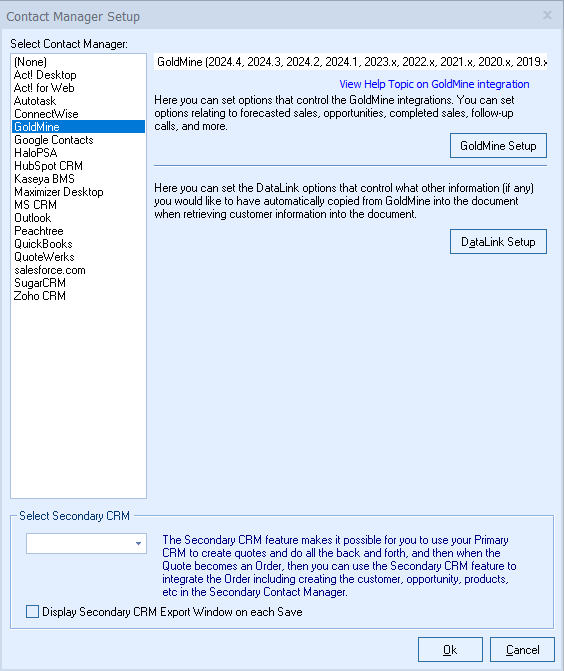
|
|---|
Click on the [GoldMine Setup] button to begin setup.
For more information on GoldMine integration, please see:
•Pulling GoldMine Contact Information into QuoteWerks