QuoteWerks comes with the Medic Utility that is designed to help you resolve common and easily rectifiable problems (such as repairing Access databases, etc) that arise without contacting QuoteWerks Support Services. In addition to problem resolution, it also contains useful features that help you maintain the health of your databases, maintain log files, backups, etc.
With the Medic Utility, most of our customers rarely need technical support after the initial setup. This is desirable because technical support may not be available when your problem arises (after hours, weekends, etc.).
|
You can start the QuoteWerks Medic from the Windows Start button. Choose the Programs -> QuoteWerks -> Tools & Information menus, and then click on the Medic Utility icon.
You can also start the Medic utility manually. The Medic utility program file name is MEDIC.EXE and is located in the \QuoteWerks directory.
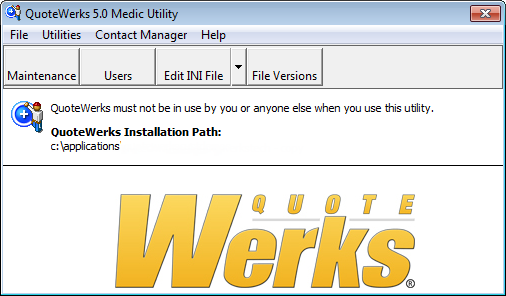
For more information on the Medic Utility, see the following sub topics: