QuoteWerks offers a link in the Professional and Corporate Editions that allows you to convert your QuoteWerks quotes, orders, and invoices to Sage 50 Accounting (formerly Peachtree Accounting) accounting software sales orders/invoices, and purchase orders.
The QuoteWerks link to Sage 50 (Peachtree) was designed with the goal of making it easier to get your quoting information into your accounting software. To use Sage 50 (Peachtree) with QuoteWerks, you will need to configure QuoteWerks with the particulars of how you setup your Sage 50 (Peachtree) company file. The QuoteWerks Sage 50 (Peachtree) link setup instructions assume that you are currently using Sage 50 (Peachtree) and have already configured Sage 50 (Peachtree) to meet your business needs.
You can use the QuoteWerks Sage 50 (Peachtree) Link to convert QuoteWerks documents into Sage 50 (Peachtree) Accounting invoices or sales orders and purchase orders. A corresponding invoice/sales order is created for each QuoteWerks document. The link can also create a separate purchase order for each vendor included in your QuoteWerks quote.
Selecting the Integration Method to Use
To begin using the Sage 50 (Peachtree) link you will first need to choose the method you would like to use to link to Sage 50 (Peachtree). Select Options from the Tools menu, and then select the Accounting tab.
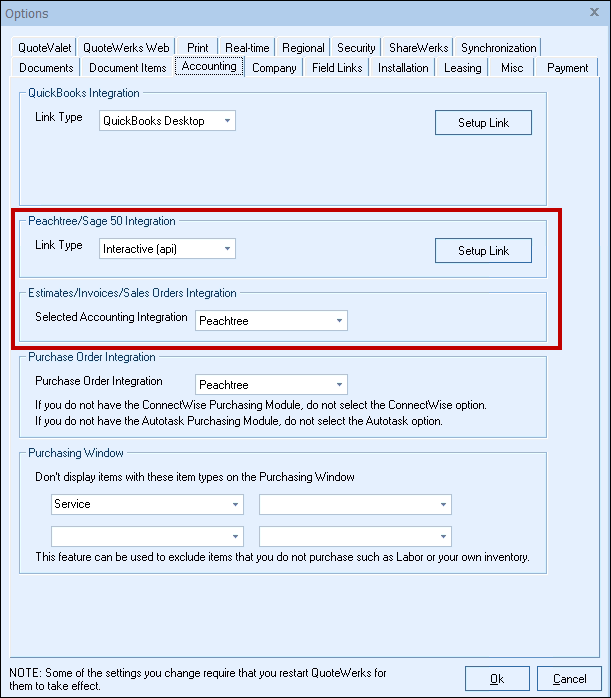
Then select Interactive (api) or Export/Import from the drop down menu of Sage 50 (Peachtree) Link Type.
For more information about the Sage 50 (Peachtree) Accounting Integration, see the following sub topics: