407-248-1481
QuoteWerks Built-in Email
-
 QuoteWerks E-mailDemonstrates how to setup and use QuoteWerks E-Mail.
QuoteWerks E-mailDemonstrates how to setup and use QuoteWerks E-Mail.
Email Questions
Q: Can I e-mail quotes to my customers?
A (1): Yes! QuoteWerks allows you to email quotes directly from within QuoteWerks using the QuoteWerks built-in e-mail client or through Microsoft Outlook. Your quotes are e-mailed as an attached .PDF file (Adobe Acrobat compatible). The e-mail setup options let you choose which format you want to your quotes to be emailed in. When your customer receives the e-mail with the attached quote, they can simply double-click on the attached quote, and it will be opened by their free Adobe Acrobat Reader software (PDF files).A (2): Quotes can also be delivered interactively using QuoteValet.
Q: Does the QuoteWerks built-in SMTP client support SSL encryption?
A: Yes! The QuoteWerks built-in SMTP email client can send emails using SSL encryption. Servers such as Google's GMAIL and AT&T mail require an encrypted connection.
Multiple Email Signatures
 You can have more than one email signature. In fact, you have a Standard, Short, Alternate1, Alternate2, and Alternate3 email signatures. During each season of the year, you might have a slightly different e-mail signature and now you can keep them all instead of replacing it each time. Sometimes you want to include your signature complete with your full address, phone number, title, etc. Other times you will just want to include your Short signature, like just your name, title, and phone number. The short signature is particularly good for QuoteValet "Your Quote is Ready" emails to your customers. There are also Email signature macros for email templates. Rather than typing in your email signature into each email template you setup, you can use email signature macros in them, making it easy to change your email signature in one place.
You can have more than one email signature. In fact, you have a Standard, Short, Alternate1, Alternate2, and Alternate3 email signatures. During each season of the year, you might have a slightly different e-mail signature and now you can keep them all instead of replacing it each time. Sometimes you want to include your signature complete with your full address, phone number, title, etc. Other times you will just want to include your Short signature, like just your name, title, and phone number. The short signature is particularly good for QuoteValet "Your Quote is Ready" emails to your customers. There are also Email signature macros for email templates. Rather than typing in your email signature into each email template you setup, you can use email signature macros in them, making it easy to change your email signature in one place.
Email Templating System
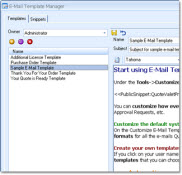 The email templating system will allow you to customize all the emails that QuoteWerks sends. The E-mail Templates window can stay open while sending e-mails in QuoteWerks making it easy to quickly make adjustments and preview the results. There are System, Public and User E-Mail templates. The System templates can be directly modified by users with Master Rights. Users can also create their own templates to be used from the Send Email window. Public templates are templates that most users would want to use, typically with company standardized information in them. The real benefit is that changes can be made in one template, and all the users now are using the updated template. There is now a new "Select Template" dropdown on the Send Email window. When a template is selected, the subject and body of the email will be updated with the information from the template.
The email templating system will allow you to customize all the emails that QuoteWerks sends. The E-mail Templates window can stay open while sending e-mails in QuoteWerks making it easy to quickly make adjustments and preview the results. There are System, Public and User E-Mail templates. The System templates can be directly modified by users with Master Rights. Users can also create their own templates to be used from the Send Email window. Public templates are templates that most users would want to use, typically with company standardized information in them. The real benefit is that changes can be made in one template, and all the users now are using the updated template. There is now a new "Select Template" dropdown on the Send Email window. When a template is selected, the subject and body of the email will be updated with the information from the template.
Email Snippets
 Email Snippets are a great way to centrally organize and maintain information that is used in multiple email templates. If you have two email templates that need to include the same information, you could of course type that same information into both email templates, and then when you need to make a change, you will need to remember to change it in both email templates. If you entered that information into a Snippet, and then used a macro in the two email templates to refer to that Snippet, then you could just make changes to the information in the Snippet and the changes will automatically appear in the two email templates. There are Public and User E-Mail Snippets.
Email Snippets are a great way to centrally organize and maintain information that is used in multiple email templates. If you have two email templates that need to include the same information, you could of course type that same information into both email templates, and then when you need to make a change, you will need to remember to change it in both email templates. If you entered that information into a Snippet, and then used a macro in the two email templates to refer to that Snippet, then you could just make changes to the information in the Snippet and the changes will automatically appear in the two email templates. There are Public and User E-Mail Snippets.
©1993-2025 Aspire Technologies, Inc.
407-248-1481 (9am-5pm ET M-F)
Please Wait...
