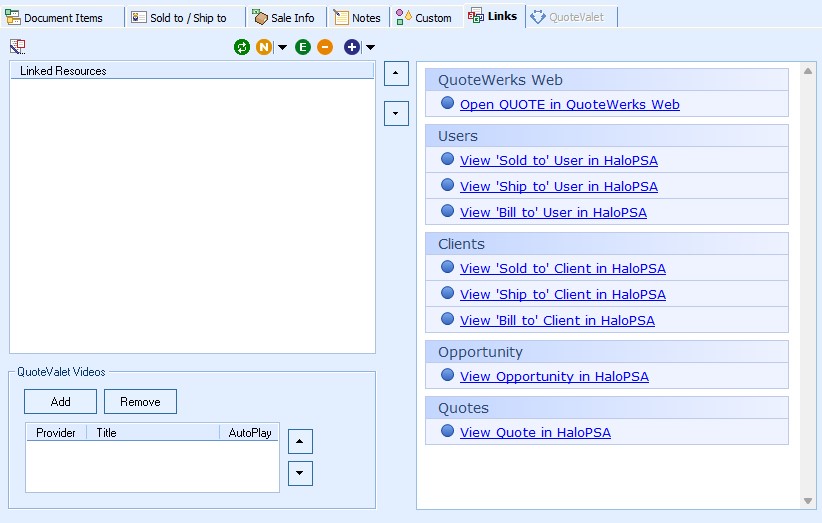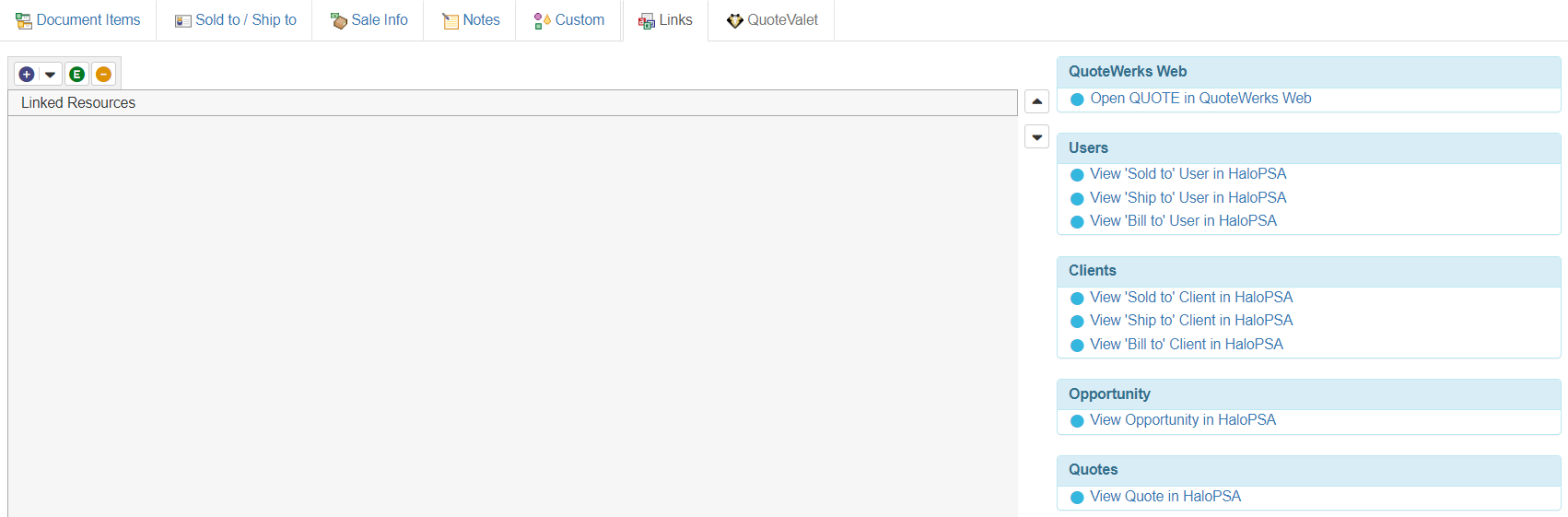407-248-1481
QuoteWerks Integrates with HaloPSA
-
 HaloPSA and QuoteWerks Desktop OverviewIn this video, we introduce you to the QuoteWerks integration with HaloPSA.
HaloPSA and QuoteWerks Desktop OverviewIn this video, we introduce you to the QuoteWerks integration with HaloPSA. -
 Setting Up the HaloPSA Desktop IntegrationThis video reviews the steps you need to take to configure the HaloPSA integration in QuoteWerks. This includes configuring integration points such as searching and pulling in HaloPSA contacts, creating and updating HaloPSA sales opportunities, creating and updating HaloPSA quotes, and interacting with the HaloPSA items database from inside of QuoteWerks.
Setting Up the HaloPSA Desktop IntegrationThis video reviews the steps you need to take to configure the HaloPSA integration in QuoteWerks. This includes configuring integration points such as searching and pulling in HaloPSA contacts, creating and updating HaloPSA sales opportunities, creating and updating HaloPSA quotes, and interacting with the HaloPSA items database from inside of QuoteWerks. -
 Using the HaloPSA Integration w/ QuoteWerks DesktopIn this video we walk you through the QuoteWerks integration with HaloPSA. We show how to pull in a contact from the HaloPSA Customers database, how to create a HaloPSA opportunity and quote from a QuoteWerks document, and how to create a linked document in the HaloPSA quote.
Using the HaloPSA Integration w/ QuoteWerks DesktopIn this video we walk you through the QuoteWerks integration with HaloPSA. We show how to pull in a contact from the HaloPSA Customers database, how to create a HaloPSA opportunity and quote from a QuoteWerks document, and how to create a linked document in the HaloPSA quote. -
 HaloPSA Sales Order Creation | QuoteWerks DesktopIn this video we review the process of setting up and creating Sales Orders in HaloPSA using QuoteWerks Desktop. QuoteWerks supports your entire quote to cash journey, creating and updating opportunities and converting won opportunities to sales orders. This is an important step in the sales process as it clearly outlines the expectations associated with the delivery of product and services associated with the converted opportunity.
HaloPSA Sales Order Creation | QuoteWerks DesktopIn this video we review the process of setting up and creating Sales Orders in HaloPSA using QuoteWerks Desktop. QuoteWerks supports your entire quote to cash journey, creating and updating opportunities and converting won opportunities to sales orders. This is an important step in the sales process as it clearly outlines the expectations associated with the delivery of product and services associated with the converted opportunity.
-
 HaloPSA and QuoteWerks Web in 60 SecondsA Quick Introduction to the QuoteWerks Web Integratio nwith HaloPSA
HaloPSA and QuoteWerks Web in 60 SecondsA Quick Introduction to the QuoteWerks Web Integratio nwith HaloPSA -
 HaloPSA and QuoteWerks Web OverviewIn this video, we introduce you to the QuoteWerks Web integration with HaloPSA.
HaloPSA and QuoteWerks Web OverviewIn this video, we introduce you to the QuoteWerks Web integration with HaloPSA. -
 Setting Up the HaloPSA IntegrationThis video reviews the steps you need to take to configure the HaloPSA integration in QuoteWerks. This includes configuring integration points such as searching and pulling in HaloPSA contacts, creating and updating HaloPSA sales opportunities, creating and updating HaloPSA quotes, and interacting with the HaloPSA items database from inside of QuoteWerks.
Setting Up the HaloPSA IntegrationThis video reviews the steps you need to take to configure the HaloPSA integration in QuoteWerks. This includes configuring integration points such as searching and pulling in HaloPSA contacts, creating and updating HaloPSA sales opportunities, creating and updating HaloPSA quotes, and interacting with the HaloPSA items database from inside of QuoteWerks. -
 Using the HaloPSA IntegrationIn this video we walk you through the QuoteWerks integration with HaloPSA. We show how to pull in a contact from the HaloPSA Customers database, how to create a HaloPSA opportunity and quote from a QuoteWerks document, and how to create a linked document in the HaloPSA quote.
Using the HaloPSA IntegrationIn this video we walk you through the QuoteWerks integration with HaloPSA. We show how to pull in a contact from the HaloPSA Customers database, how to create a HaloPSA opportunity and quote from a QuoteWerks document, and how to create a linked document in the HaloPSA quote. -
 Using the HaloPSA Items List in QuoteWerks WebIn this video we quickly review the process to set up your HaloPSA items list as a product data source in QuoteWerks Web. Doing so gives you the ability to use products and services stored in your HaloPSA items list as items on your QuoteWerks quotes. See how you can search, select, and add products and services to your QuoteWerks quotes in just a few clicks!
Using the HaloPSA Items List in QuoteWerks WebIn this video we quickly review the process to set up your HaloPSA items list as a product data source in QuoteWerks Web. Doing so gives you the ability to use products and services stored in your HaloPSA items list as items on your QuoteWerks quotes. See how you can search, select, and add products and services to your QuoteWerks quotes in just a few clicks! -
 Using Datalink with HaloPSA in QuoteWerks WebIn this short video we review the process of setting up a Datalink between QuoteWerks and HaloPSA. Datalink is used to share nonstandard field data between the two systems. In this video we show you how to send the customers payment terms from QuoteWerks to a custom field in HaloPSA.
Using Datalink with HaloPSA in QuoteWerks WebIn this short video we review the process of setting up a Datalink between QuoteWerks and HaloPSA. Datalink is used to share nonstandard field data between the two systems. In this video we show you how to send the customers payment terms from QuoteWerks to a custom field in HaloPSA. -
 Attaching Documentation to HaloPSA in QuoteWerks WebIn this short video we show you how to take product and services from your HaloPSA items list and deliver them from QuoteWerks including additional, supplemental information. This is a great option for businesses that deliver long form proposals or require additional terms and conditions to be reviewed by the customer prior to quote acceptance.
Attaching Documentation to HaloPSA in QuoteWerks WebIn this short video we show you how to take product and services from your HaloPSA items list and deliver them from QuoteWerks including additional, supplemental information. This is a great option for businesses that deliver long form proposals or require additional terms and conditions to be reviewed by the customer prior to quote acceptance. -
 Optional Items with HaloPSA Quotes in QuoteWerks WebThis short video reviews how you can quote items from your HaloPSA items list in QuoteWerks and use QuoteValet to make items optional and give the ability for the customer to change quantities. This functionality takes your quotes and proposals to the next level by making them interactive and by eliminating the back and forth needed to make manual quote adjustments.
Optional Items with HaloPSA Quotes in QuoteWerks WebThis short video reviews how you can quote items from your HaloPSA items list in QuoteWerks and use QuoteValet to make items optional and give the ability for the customer to change quantities. This functionality takes your quotes and proposals to the next level by making them interactive and by eliminating the back and forth needed to make manual quote adjustments. -
 Create New Companies and Contacts in HaloPSA | QuoteWerks WebIn this short video we show you how to create new HaloPSA companies and contacts from within QuoteWerks. This is a great option if your first engagement with a customer is outside of HaloPSA and requires a quote to be delivered.
Create New Companies and Contacts in HaloPSA | QuoteWerks WebIn this short video we show you how to create new HaloPSA companies and contacts from within QuoteWerks. This is a great option if your first engagement with a customer is outside of HaloPSA and requires a quote to be delivered.
Create Winning Quotes and Proposals
Enhance your HaloPSA quoting experience by integrating QuoteWerks as your CPQ software solution to streamline the quote and proposal process, giving you a better chance to win every opportunity and deal.
Use QuoteWerks, sales quoting and proposal software solution, as a tool in your CPQ and Quote-to-Cash sales process.
QuoteWerks Edition Requirements
The QuoteWerks HaloPSA integration is available in the Corporate Edition of QuoteWerks Desktop and QuoteWerks Web.
Are you an MSP, VAR, Integrator, or IT Service Provider? Check out our IT Community Page.
How QuoteWerks Integrates with HaloPSA
- QuoteWerks leverages your existing HaloPSA Contacts
- Automatically creates and updates HaloPSA Opportunities
- Creates products and Services in HaloPSA and attaches them to your HaloPSA Quotes
- Use your HaloPSA Products & Services in your QuoteWerks Quotes
- Attaches PDFs to HaloPSA so people in your organization without QuoteWerks can view quotes
- Automatically create HaloPSA Sales Orders when the Quote is Won in QuoteWerks
- Associate QuoteWerks Quotes and Proposals to an existing HaloPSA Opportunity
- Create New HaloPSA Contacts from QuoteWerks
QuoteWerks Searches HaloPSA for Contacts
From our Sold To / Ship To tab of the QuoteWerks quote workbook, you can search the HaloPSA database by name, phone, client name, client phone, user first name, or user last name. QuoteWerks will fill in the contact information in the quote by pulling the contact information from the contact that you searched for. You will never have to re-type your customer information.
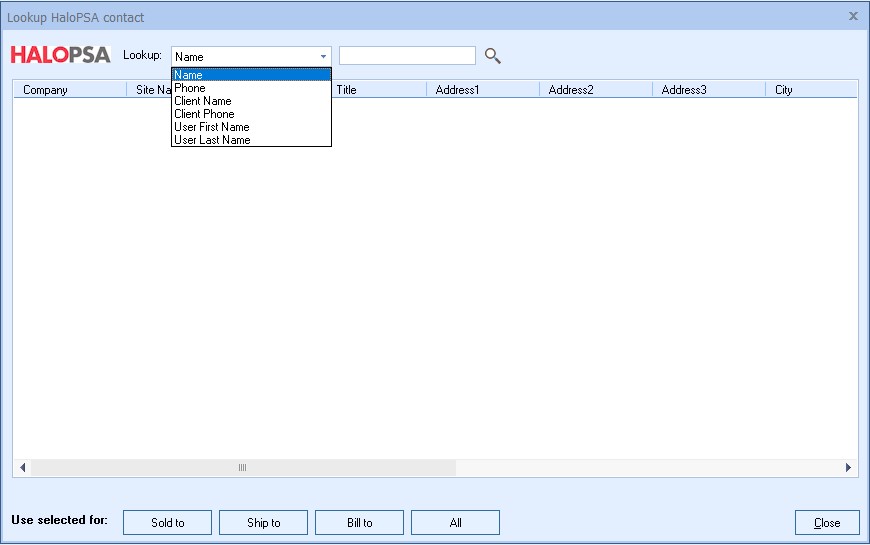
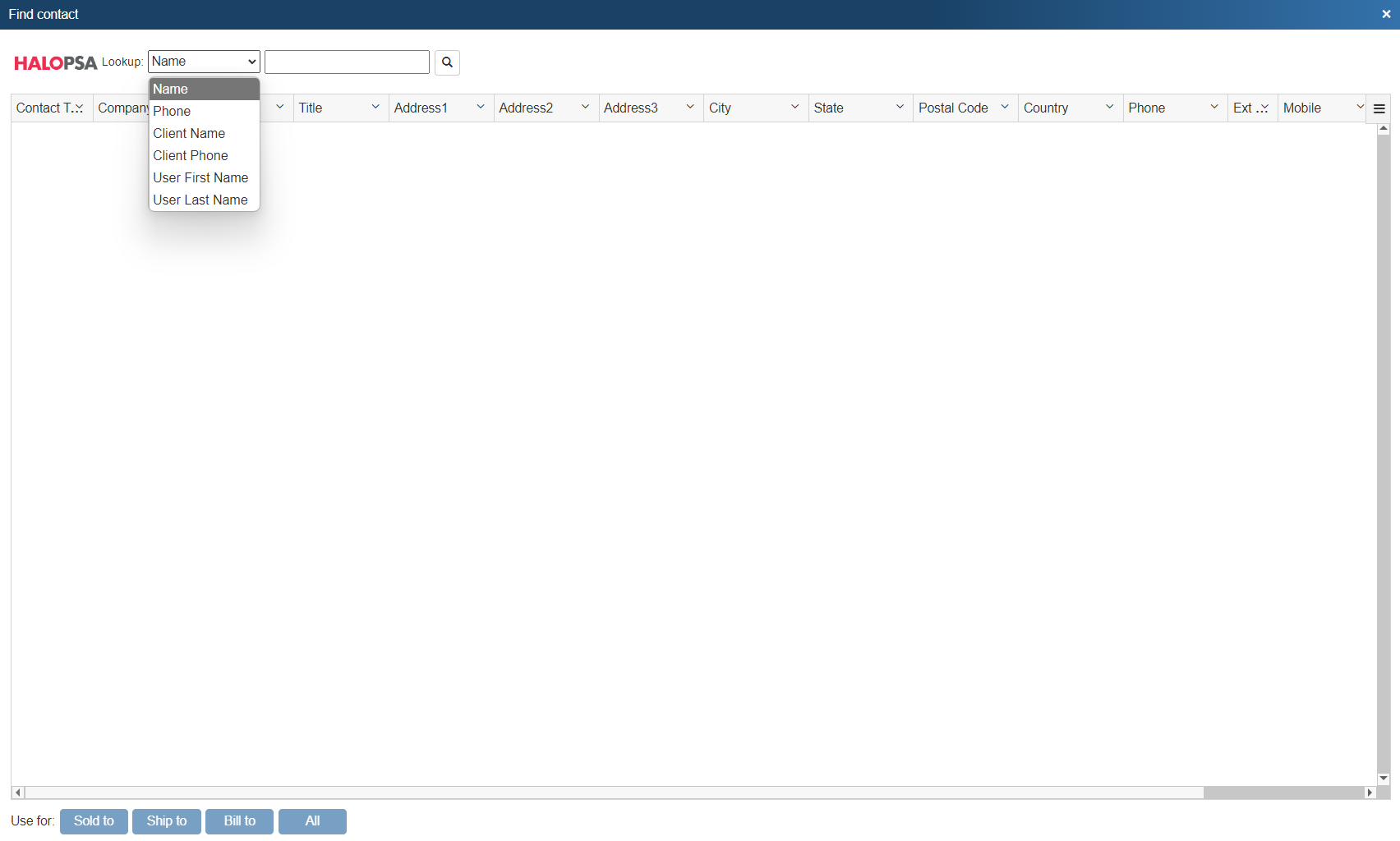
QuoteWerks Creates Document Attachments in HaloPSA
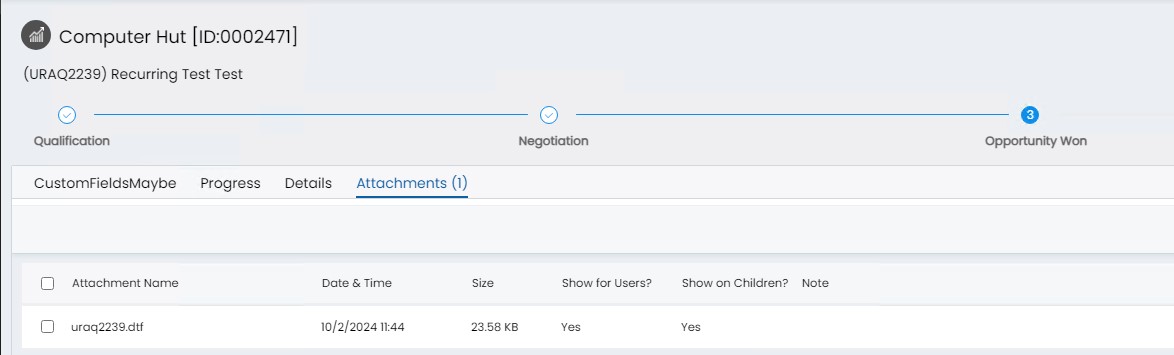
When saving a quote, QuoteWerks automatically creates a link to the quote under the Attachments tab in the HaloPSA Opportunity. You can even click on the attachment and QuoteWerks will open and display the quote the attachment refers to. This feature is very useful for organizing and finding your quotes from within HaloPSA. If this is a remote install or satellite office, opening that document link will import that quote into that QuoteWerks installation.
QuoteWerks Creates/Updates Sales Opportunities in HaloPSA
When saving a quote, QuoteWerks automatically creates an Opportunity in HaloPSA. When you are in HaloPSA, you will see the sales opportunities and their sale amounts for each quote you have created for this contact. The Opportunity feature is very useful in determining your projected cash flow.
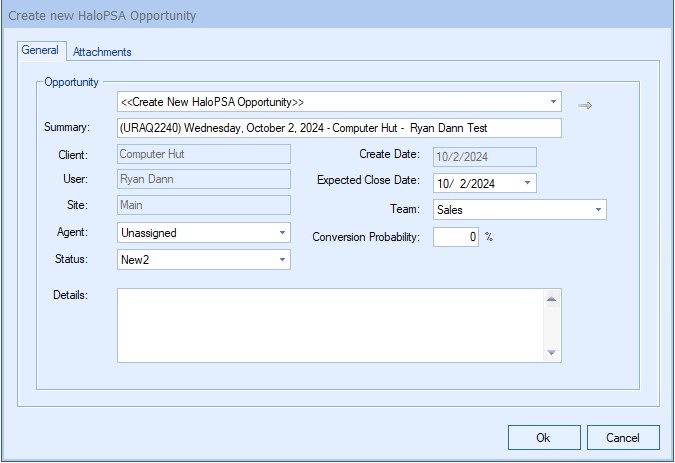
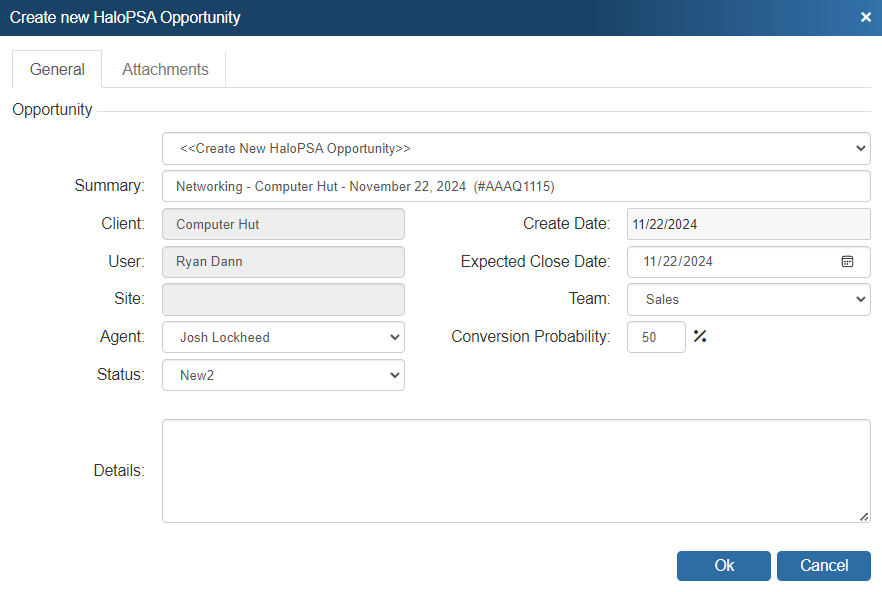
Include product/service line-item detail with the HaloPSA Opportunity/Quote
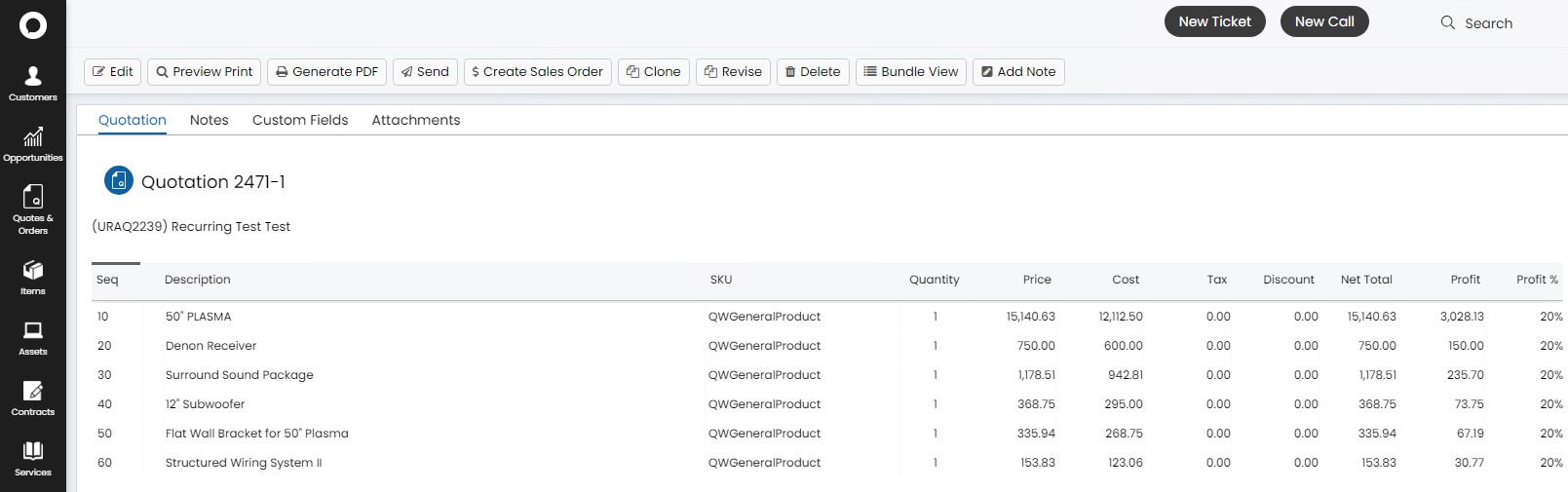
When an opportunity is created in HaloPSA you have the option to include line-item detail or represent the quote items using a summary line. Writing line item detail into a HaloPSA quote can be useful as it provides granularity into what is actually being sold without having to leave HaloPSA.
QuoteWerks Creates Products in HaloPSA
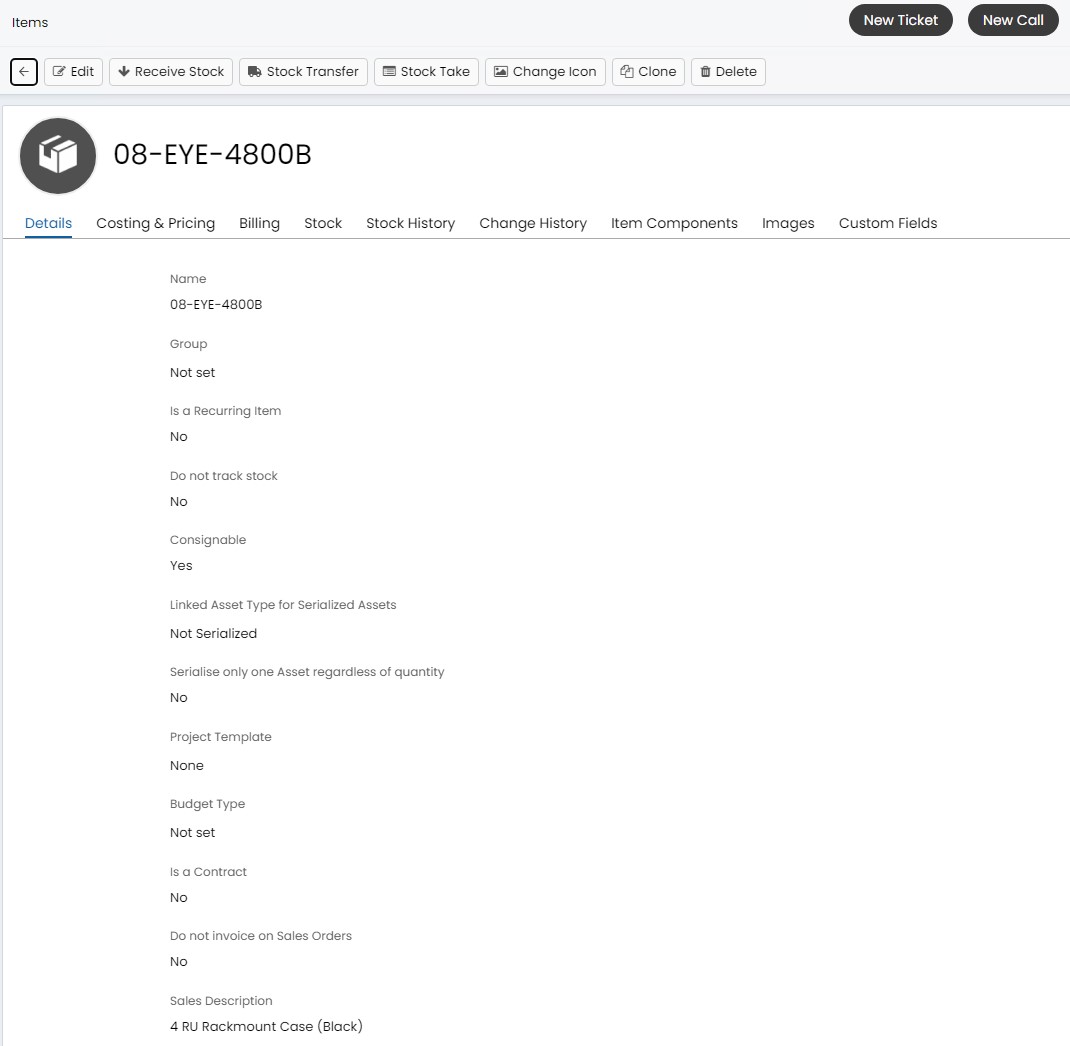
When creating opportunities in HaloPSA, if line item detail is selected to be included with the opportunity, those products and services will be created in the HaloPSA items database for future use. In fact, you can even use this feature to completely populate your HaloPSA product database (effectively importing products into HaloPSA) with products from QuoteWerks product databases or your QuickBooks items list.
Use HaloPSA Products and Services in QuoteWerks
QuoteWerks enables you to use the products you already have in HaloPSA. QuoteWerks can link to the HaloPSA items database as a Product Data Source. From within QuoteWerks, you can search the HaloPSA items database and add these products to your QuoteWerks quote.
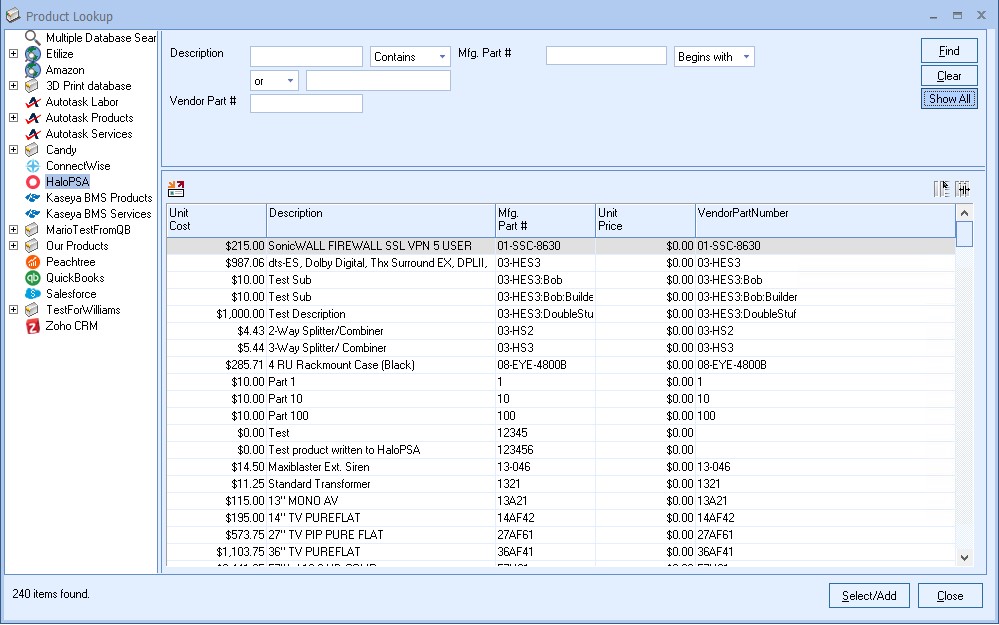
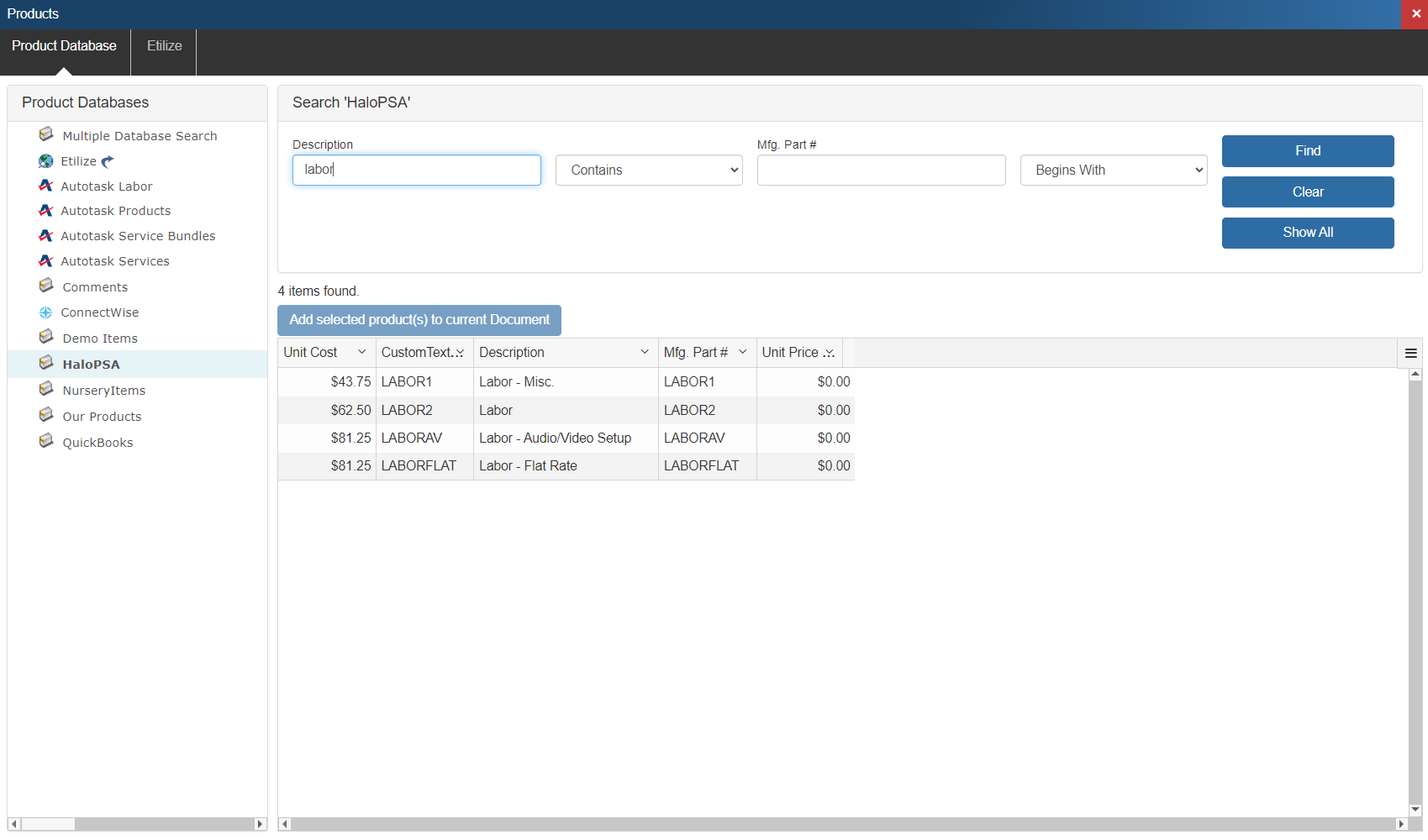
QuoteWerks Creates New HaloPSA Contacts
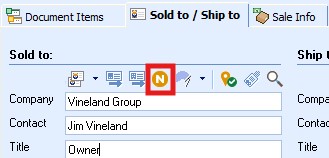
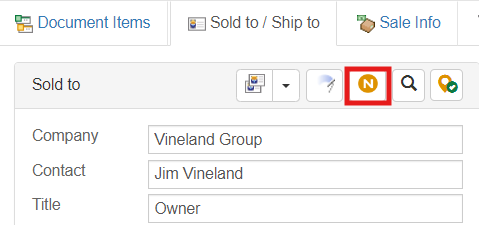
From within QuoteWerks, you can enter a new lead in the quote and simply click on a button to create that company and contact in HaloPSA.
QuoteWerks Creates HaloPSA Sales Orders from Won Opportunities
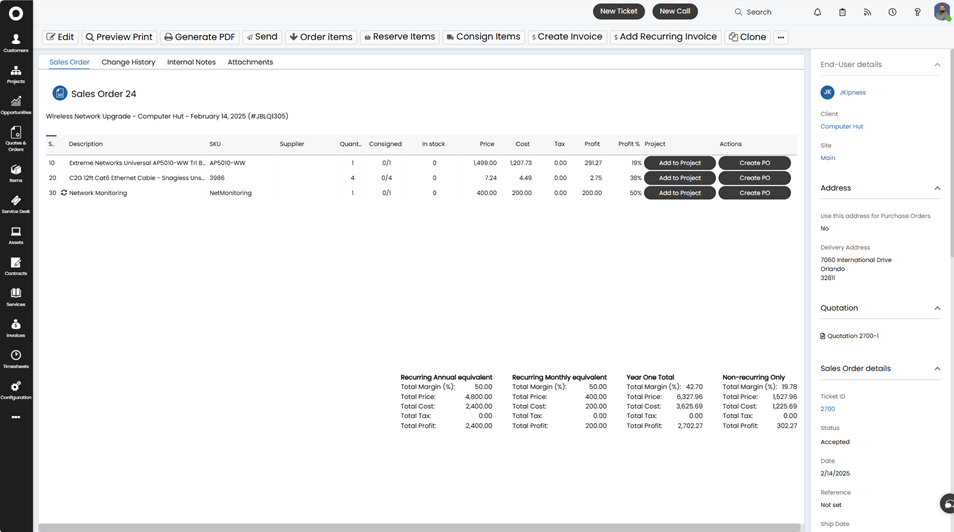
You can configure QuoteWerks to automatically create a HaloPSA sales order when the associated opportunity is converted to won. QuoteWerks populates the sales order with line items from the quote and provides you with the ability to add those items to a project and to create a purchase order or invoice. This integration removes the need for manual data entry and can save time and effort managing the order fulfillment process.
QuoteWerks is fully integrated with HaloPSA
While working in QuoteWerks, you can easily launch the contact or Opportunity that you are working with. You can launch the contact anytime in HaloPSA from the Sold To/Ship To tab in QuoteWerks. While updating an existing HaloPSA Opportunity or quote, you can easily view them in HaloPSA with a click of a button ensuring you have a seamless integration with HaloPSA.