When you save a quote, you will have the option to write back information to MS CRM.
|
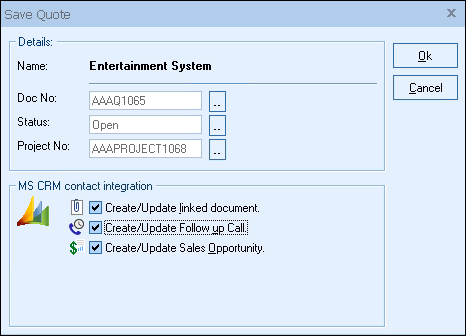
All of the following features require that you have pulled the account/contact information into the Sold to / Ship to tab of the Quote Workbook. When this is done, the MS CRM Account or Contact record ID is embedded into the quote. QuoteWerks then uses this record ID to write information back to MS CRM.
Please click the following topics to learn more about writing information back to MS CRM:
•Creating a new Company record from the Sold to/ Ship to tab
•Creating/Updating a Linked Document in MS CRM
•Creating/Updating a Follow-Up Call in MS CRM