Select the Utilities -> Show Logged in Users menu to show you which users are logged in:
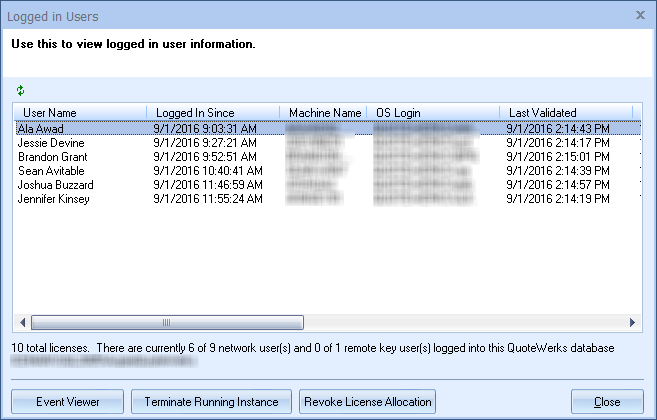
Whenever QuoteWerks requires all users to be logged off prior to performing a task, this utility identifies the logged in users.
Event Viewer
The Event Viewer logs licensing events such as number of times licenses have been revoked, reaching max Real-time license count, and reaching max QuoteValet license counts. Other events including Record failed login attempts and Record Successful login/logoff (includes duration) attempts can be turned on/off under the Security tab of the Tools-> Options menu.
Terminate Running Instance
Terminating a running instance will cause the selected instance to close (in less than 60 seconds). Any unsaved documents will be saved as recovery documents. This function should only be used if someone has no work that needs to be saved and you need to kick them out of QuoteWerks. Otherwise use Revoke License Allocation.
By default, only users with master rights can utilize this setting. However, the Misc Access Right of NonMasterRightsUser_CanTerminateOthersRunningInstances can be applied to any users who need the ability to use this functionality.
Revoke License Allocation
Revoking a license will remove the license from the selected running user. However, unlike terminating a running instance, this option will allow users to save their work before they exit. It does not force the user out of QuoteWerks. The user will be locked from making any changes to the document or doing anything else to the document except for saving the document. This is very useful if someone leaves QuoteWerks running over the weekend and you do not want to close their installation and lose their work, but need the license available for another user. This will free up the license without the other user losing any work.
By default, only users with master rights can utilize this setting. However, the Misc Access Right of NonMasterRightsUser_CanRevokeOthersLicenseAllocation can be applied to any users who need the ability to use this functionality.
Note: When exiting QuoteWerks and clicking on the refresh button on the logged in users window, it will delete abandoned instances after 18 minutes and will release the license from the LicenseMetering table if the RunningInstance record no longer exists. |
Important: Currently you cannot Revoke License Allocation or Terminate Running Instance for QuoteWerksWeb Logins. To clear users from QuoteWerks Web, log into a browser as that user and be sure to click the Log Out button. If there is absolutely no way to accomplish this, then contact QuoteWerks Technical Support with access to your SQL Database. |