Quick Start Guide: [Previous Step] [Next Step]
In today's world, the prices of products can change very often, sometimes even daily. The QuoteWerks Refresh with Latest Price feature will refresh the prices of the items in the quote with the current prices. This is especially useful and time saving in those situations where a customer calls one month after you provided a quote, and says that they want to move forward with the quote. You can very easily refresh the prices to see if any of the prices went up or down.
Whether the price of the product increased or decreased, QuoteWerks will prompt you to decide if you want to pass the profit/loss on to your customer, or absorb it yourself. The QuoteWerks Refresh with Best Price feature will search all the vendor product databases to find the vendor that has the lowest purchasing price for each of the items in your quote.
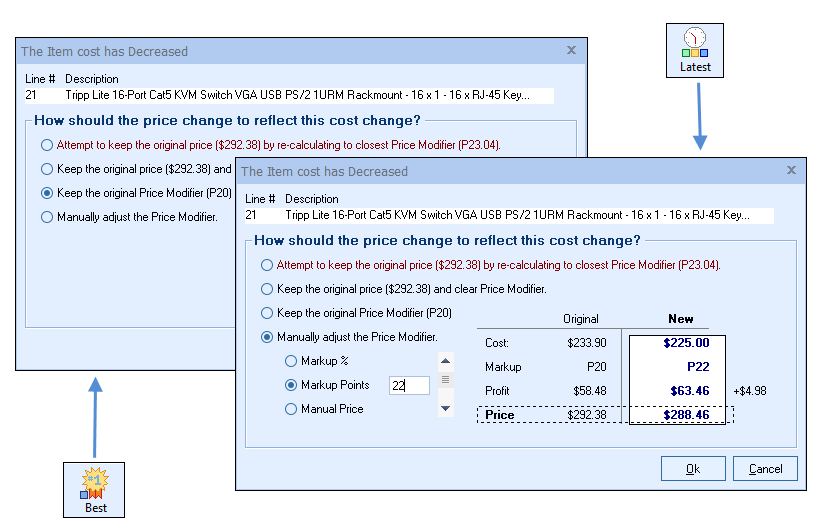
Compare Prices Between Different Vendors
When ordering items that are in your quote, it is often useful to know what each vendor's price is for each of the products on your order. The QuoteWerks vendor price comparison worksheet will help you negotiate a better price with your vendor by leveraging this information, or at the very least, you can purchase from the vendor with the lowest price.
