The Product Price History window will display a list of documents that contain specific items and customers based on the search criteria. This feature enables users to quickly see a list of the items quoted on a quote, for a specific customer, and other many other search options.
The Product Price History window can be opened by clicking on the following menu: Tools-> Show Customer Product price History
Show Customer Product Price History
This feature will display a list of the quotes that contain the item selected (based on manufacturer part number) on the DocumentItems tab in QuoteWerks AND the customer selected on the Sold to/ Ship to tab.
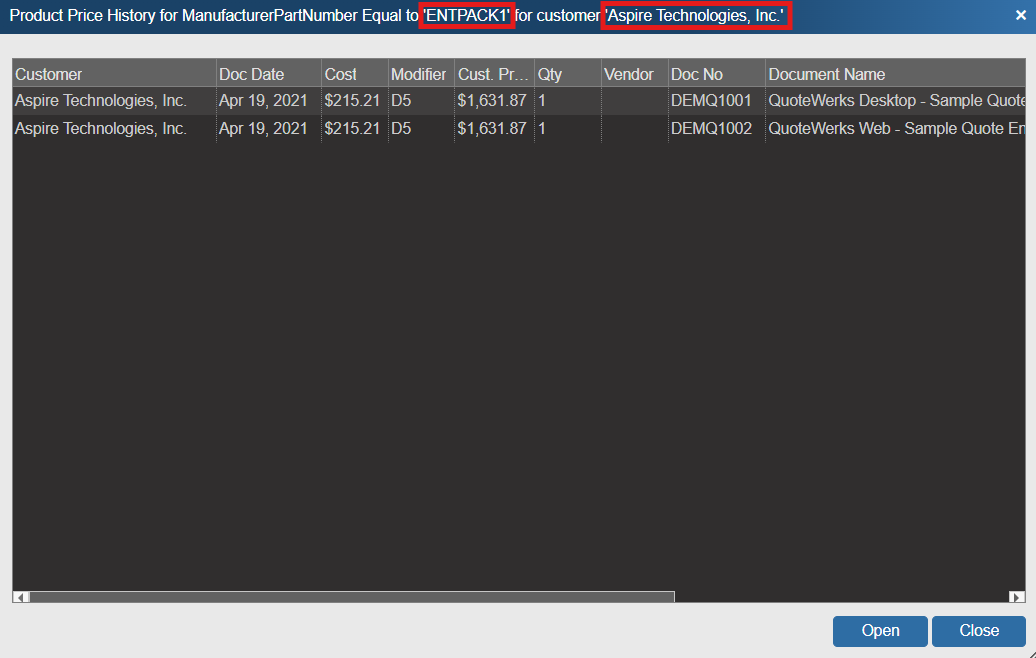
|
From this window users can see the price for the item, the quantities, document date, modifier, and more. The existing document or documents from this window can be opened to be reviewed. The Average Cost of the item and the Average Price of the item will also be displayed in the bottom left corner of the window.