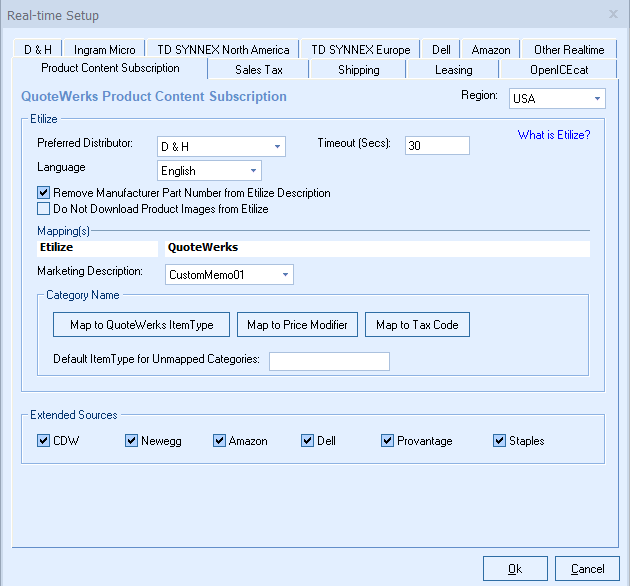
Region
This is where you will select your region. Currently the USA, Canada, UK, and Australia are the only supported regions.
Preferred Distributor
Here you can select D&H, TD SYNNEX, Ingram Micro, or None as your Preferred Distributor. When selecting a product to add from Etilize, you will be provided a list of distributors that carry the product. If the product is available from your preferred distributor, QuoteWerks will automatically select the distributor as the source vendor. If you do not set a default vendor, QuoteWerks will automatically select the first vendor in the list when an item is chosen.
Language
If you're in North America, you can choose "English", "French", or "Spanish" from this drop-down box. Note that Etilize populates all their products with English descriptions, with a subset in French and Spanish. Therefore, the catalog size for non-English languages is not as large, so if you choose "French" or "Spanish", you'll have limited results.
Remove Manufacturer Part Number from Etilize Description
This option will remove the manufacturer part number from the Etilize description. This is useful so that your customers do not have the manufacturer part number for price shopping. This will also remove the part number from the Spec Sheets we pull from Etilize.
Do Not Download Product Images from Etilize
If this option is checked, when retrieving an Etilize products, the Etilize picture will not be downloaded. This will save network space and time retrieving products from Etilize for those users that do not include images on their quotes or proposals.
Map to QuoteWerks Item Type
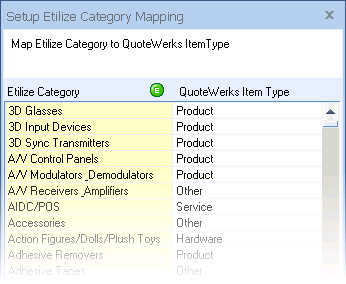
Etilize places all products into Categories. The Etilize Categories can be mapped to the QuoteWerks ItemTypes. For unmapped categories, you can set a default ItemType.
Map to Price Modifier
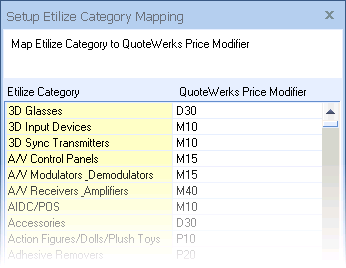
This option enables users to map the Price Modifier to an Etilize category name. If no Category Name is mapped, the default price modifer will be used (set under Tools->Options-> DocumentItems tab). This enables users to markup items such as hardware and software differently.
Map to Tax Code
This option enables you to map your QuoteWerks tax code to an Etilize category name. For example, this allows you to set up automatic mappings to tax hardware and not tax software renewals.
If you don't map a Tax Code, the default tax code set on the Document Items tab of the Tools -> Options menu will be used.
Marketing Description
Some Etilize products contain a detailed marketing description. Here you can map whether you want the marketing description to save with the product, and whether to save the information to the CustomMemo01 or CustomMemo02 field.
Extended Sources
The extended sources enables users to compare prices from CDW (USA and Canada), Amazon (USA and Canada), Dell (USA, Canada and UK), Newegg (USA and Canada), Provantage, and Staples (US and Canada).

User Specific Settings
Next, the user specific defaults need to be specified. Go to the Misc tab of the Tools -> My Preferences menu.
|
Auto retrieve real-time pricing & availability for Etilize

Choosing this option will automatically check the "Auto retrieve real-time" option that displays on the Product Lookup window when searching for a product using Etilize.
You are now ready to start using the Etilize product source. The product source can be accessed by going to Products -> Lookup and it will be the first option in the list of product sources on the left hand side. The Etilize product source will not, however, be listed in the Products -> Setup Product Sources window like other product databases. This is because Etilize is not an internal or external linked database, but rather a search interface.
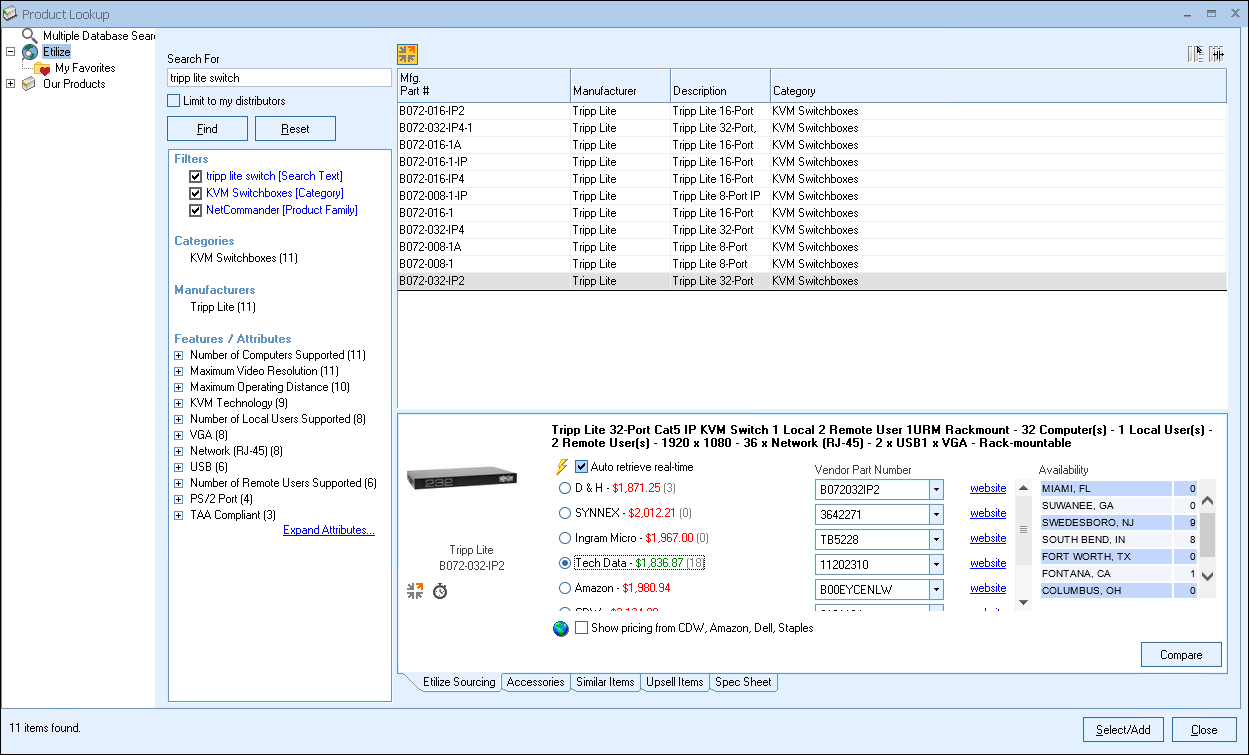
Related Topics:
•QuoteWerks Product Content Subscription (Powered by Etilize)