If you already have your price list in an existing format that is not in a delimited text file format, you will need to export your price list into a delimited text file format.
Importing from Microsoft Access
If the price list that you want to import into QuoteWerks is in a Microsoft Access database, follow these instructions to export the contact list as a tab-delimited text file.
Open your Access database in Microsoft Access. Select your table from the Tables tab, and then right click on it and select Export from the menu.
Choose “Text File” from the available list and follow the instructions from the Microsoft Access Export Wizard to complete the export.
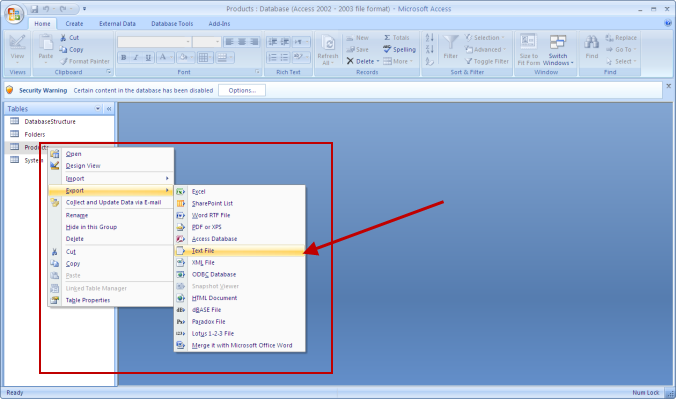
|
Importing from Microsoft Excel
If the price list that you want to import into QuoteWerks is in a Microsoft Excel spreadsheet, follow these instructions to export the contact list as a tab-delimited text file.
Open your Excel price list worksheet in Microsoft Excel. Select the File -> Save As menu (or in Excel 2007 and newer click on “Other Formats”:

On the Save As dialog, in the “Save as type” drop-down, choose “Text (Tab delimited) *.txt”. Then, choose where you would like to save this text file and what you want to name it.
|
Importing from Other Sources
If your price list is in a format other than text delimited, Microsoft Access, or Microsoft Excel, you may still be able to import it into QuoteWerks. Lotus 123, Dbase, and Microsoft FoxPro can create delimited text files. There are also other products that can create delimited text files. If your vendor sends you a price list in a format that one of these products can open, you will be able to export the data into a text delimited file which can then be imported into QuoteWerks.