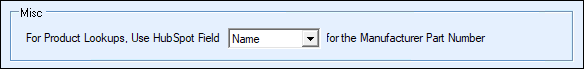HubSpot CRM Deals Tab
Click on the Deals tab to display the configuration settings for HubSpot Deals.
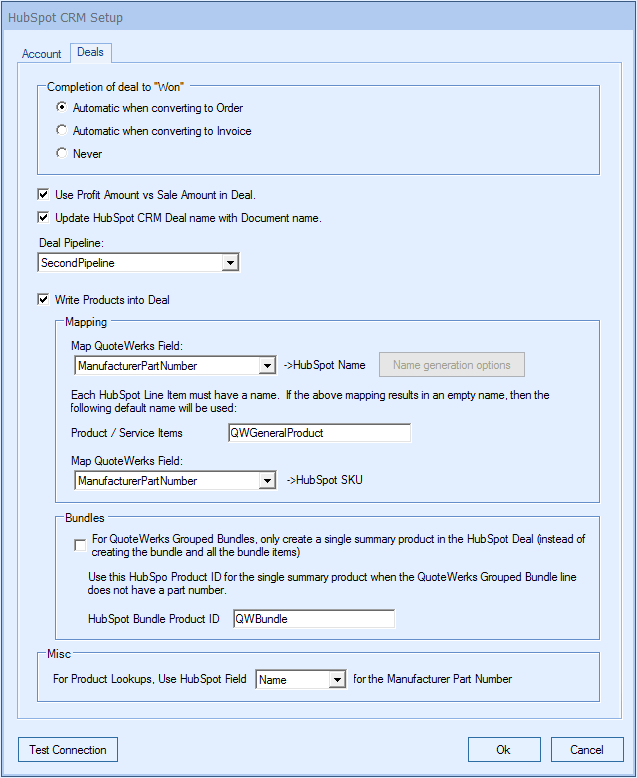
There are multiple sections of the Deals tab.
Completion of Deal to "Won"
QuoteWerks provides you with the flexibility to control when a sales deal created by QuoteWerks in HubSpot CRM will be converted to a completed sale. The HubSpot CRM sales deal can be completed by QuoteWerks in the following ways:
•Automatic when converting to Order (File > Convert to Order). This is the most common and recommended selection.
•Automatic when converting to Invoice (File > Convert to Invoice)
•Never, which means QuoteWerks will never attempt to complete the Opportunity, the Opportunity will need to be manually updated within HubSpot CRM. This provides a greater level of control for sales managers or administrators who'd prefer to manually close Opportunities from within HubSpot CRM rather than have QuoteWerks close them automatically.
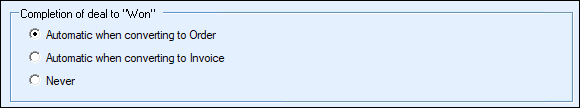
Use Profit Amount vs. Sale Amount in Deal
When QuoteWerks creates a deal in HubSpot CRM, this option lets you specify whether or to use the profit or sale amount of the quote to be entered in the deal.
Update HubSpot Deal name with Document name
This option will carry over the QuoteWerks document name to the HubSpot Deal name.
Deal Pipeline
This lets you set what the pipeline defaults to in the Create new HubSpot Deal window.
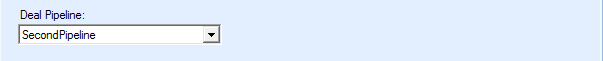
This checkbox will write the line items from the QuoteWerks document into the HubSpot CRM Deal that is created by QuoteWerks.
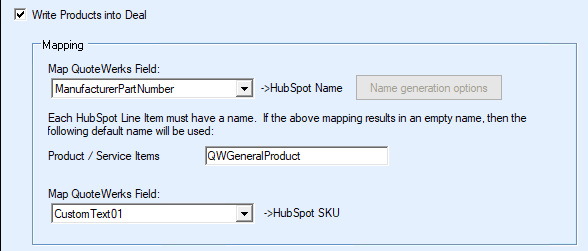
Mapping
MapQuoteWerks Field
This drop-down box will map the selected QuoteWerks field to the HubSpot CRM item name.You can choose which field in QuoteWerks to map to the corresponding field (ItemName, PartNumber, etc.) in HubSpot CRM. You can select the ManufacturerPartNumber, InternalPartNumber, ItemType, and more. Typically, the manufacturer part number will be used, unless you're creating your own custom part numbers in HubSpot CRM.
In the simplest scenario, you can set up the link to just use a QuoteWerks part number (like the Manufacturer part number field) as the HubSpot Name.
Name Generation Options
The auto-generation feature will allow QuoteWerks to create the items in HubSpot using a field other than ManufacturerPartNumber for the HubSpot name when the InternalPartNumber or any CustomTextxx field is selected as the mapped field. This auto-generation feature will allow for many scenarios of use, including the ability to maintain your own proprietary part numbers in the Opportunity.
To use the auto-generation feature, select an option other than ManufacturerPartNumber from the Map QuoteWerks Field drop-down box, then click the [Name Generation Options] button.
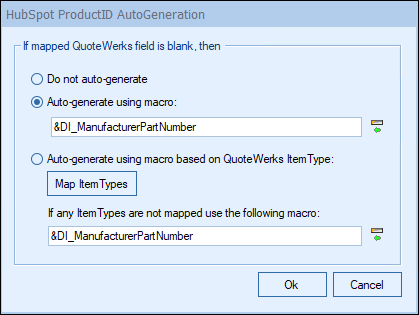
As shown above, there are three auto-generation options:
Do not auto-generate
When exporting items to the HubSpot CRM Deal, if the mapped field is empty, this option will stop and force you to specify your proprietary part number. This is useful when you have custom part numbers that aren't based on any field or combination of fields. When exporting items to the HubSpot CRM Deal, if the mapped field is empty, you'll be forced to manually specify a HubSpot Name before proceeding. This is used when using your own proprietary part numbers.
Auto-generate using macro
With this option, when exporting items to the HubSpot CRM Opportunity, instead of just using a simple field value like the ManufacturerPartNumber to become the HubSpot CRM Name, you can choose to have the HubSpot CRM Name Product ID auto-generated using a macro such as &DI_ItemType:&DI_ManufacturerPartNumber.
Auto-generate using macro based on QuoteWerks Item Type
With this option, when exporting items to the HubSpot CRM Opportunity, instead of just using a simple field value like the ManufacturerPartNumber to become the HubSpot CRM Name, you can choose to have the HubSpot CRM Name Product ID auto-generated using a macro using the QuoteWerks Item Type field (such as product, service, labor, etc.). Click on the [Map Item Types] button to map your existing QuoteWerks Item Types with the macros for Product ID Name generation.
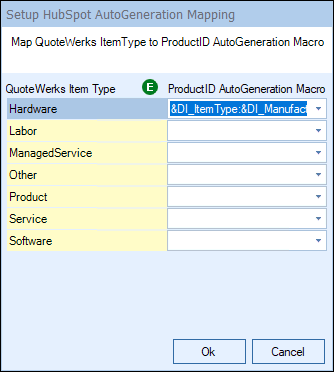
|
|---|
If any Item Types are not mapped use the following macro
With this option, when exporting items to the HubSpot CRM Deal, instead of just using a simple field value like the ManufacturerPartNumber to become the HubSpot CRM Opportunity CRMProductID, you can choose to have the HubSpot CRM Opportunity CRMProductID auto-generated based on the item's ItemType. However, if the Item Type for an item has not been mapped previously, QuoteWerks will use this macro to generate a new HubSpot Item Name.
So, for example, if the ItemType is "Haas" and is not mapped, it will use the default macro that is set in this field.
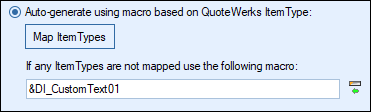
Bundles
This checkbox will create a single summary product in the HubSpot Deal instead of creating all the individual items from the QuoteWerks document.
HubSpot Bundle Product ID
This field is where you set the the Product ID if you decide to have QuoteWerks create the summary line instead of the individual line items in HubSpot.
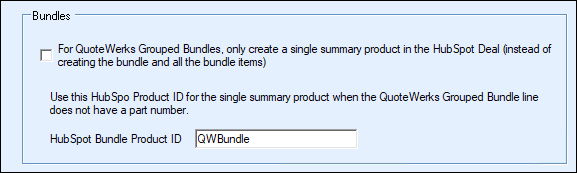
Misc
When using HubSpot's Item list in QuoteWerks, you can choose to use the HubSpot Name or the HubSpot SKU for the manufacturer part number in QuoteWerks. The typical and recommended setting is the HubSpot Name field.