DocumentItems Table
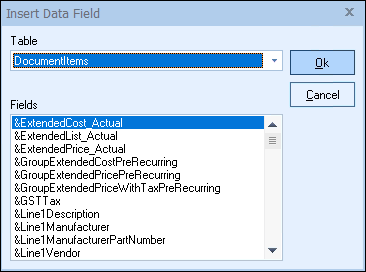
Fields in the DocumentItems table are found on the DocumentItems tab. These fields are specific to individual items/parts in your product database. Fields in the DocumenItems table are normally placed in Detail Section 1 of the layout.
|
Before we list and describe the fields in the DocumentItems table it’s important to know that some fields are relational to others and may include multiple fields. These fields are:
Alternate: This term refers to a feature in QuoteWerks that multiplies the base currency by a selected exchange rate to automatically calculate the prices in a different currency.
Base Currency: This refers to your native currency. In the USA, the base currency is USD ($).
Custom: The field value can be specified by the user to contain custom data.
Extended: This term refers to quantity times unit X
Quantity Multipliers: This term refers to a feature in QuoteWerks that allows you to multiply more than 1 quantity value involved in calculating the extended price.
Product field: This term refers to a field value that is specified for a particular item.
&ExtendedCost_Actual: This field is not displayed in the quote workbook. This macro field will display the extended cost of an item even if the line attributes of hide price is set. &ExtendedList_Actual: This field is not displayed in the quote workbook. This macro field will display the unit list of an item even if the line attributes of hide price is set. &ExtendedPrice_Actual: This field is not displayed in the quote workbook. This macro field will display the unit list of an item even if the line attributes of hide price is set. &GroupExtendedCostPreRecurring: This macro displays the information related to the Recurring Group. This macro will show the total extended cost of all the items in the grouped bundle before the total extended cost was converted to a monthly amount in the recurring bundle. This macro is available as a column on the Document Items tab and also in the print layouts. &GSTTax: This field is not displayed in the quote workbook. This macro field contains the GST Tax charged on each line item individually, as opposed to the document header level total GST Tax for all items on the quote. &Line1Description: This field is in the first line of the quote workbook. This macro field contains the description value of line 1 of the quote workbook. This field is not available in reports. &Line1Manufacturer: This field is in the first line of the quote workbook. This macro field contains the manufacturer of line 1 of the quote workbook. This field is not available in reports. &Line1ManufacturerPartNo: This field is in the first line of the quote workbook. This macro field contains the manufacturer part number of line 1 of the quote workbook. This field is not available in reports. &Line1VendorPartNo: This field is in the first line of the quote workbook. This macro field contains the vendor part number of line 1 of the quote workbook. This field is not available in reports. &LineAttributeAltIsOverided: This field is not displayed in the quote workbook. This macro field will contain a 1 if the line attribute of AltIsOverided is set, and a 0 if not. This attribute gets set when a user manually modifies an alternate price field in a line item like the AlternateUnitPrice field. &LineAttributeExclude: This field is not displayed in the quote workbook. This macro field will contain a 1 if the line attribute of Exclude is set, and a 0 if not. &LineAttributeGroupMember: This field is not displayed in the quote workbook. This macro field will contain a 1 if the line attribute of Group Member is set, and a 0 if not. &LineAttributeHidePrice: This field is not displayed in the quote workbook. This macro field will contain a 1 if the line attribute of Hide Price is set, and a 0 if not. &LineAttributeHideQuantity: This field is not displayed in the quote workbook. This macro field will contain a 1 if the line attribute of Hide Quantity is set, and a 0 if not. &LineAttributeAllowQVQtyChange: This field is not displayed on the quote workbook. The macro field will contain a Y if the line attribute of Allow QV Qty Change is st, and a 0 if not. &LineAttributeIsRecurring: This field is not displayed in the quote workbook. This macro field will contain a 1if the line attribute of Is Recurring is set, and a 0 if not. &LineAttributeOption: This field is not displayed in the quote workbook. This macro field will contain a 1 if the line attribute of Option is set, and a 0 if not. &LineAttributePrint: This field is not displayed in the quote workbook. This macro field will contain a 1 if the line attribute of Print is set, and a 0 if not. &LineAttributePrintPicture: This field is not displayed in the quote workbook. This macro field will contain a 1 if the line attribute of PrintPicture is set, and a 0 if not. &LineItemCount: This field is not displayed in the quote workbook. This macro field can be used to display the total number of line items in the quote. This field is not available in reports. &LineNumber: This macro field can be used to display the line number for each line item on the document. However, if a line attribute of Print Line = No or Exclue Line = Yes, then the line number will not be displayed. &LineNumberActual: This macro field can be used to display the line number for each line item on the document regardless of line attributes set. &Picture: This field is not displayed in the quote workbook. This field contains the image that has been associated with an item. &ProductDBForeignCurrencyIndentifier: This field contains the foreign currency identifier and can only be used for items from native product data sources. &ProductDBForeignCurrencyUnitCost: This field contains the unit cost of items in the foreign currency and can only be used for items from native product data sources. &Profit: This is a line item level calculation of profit and is calculated and rounded per line item. This macro is available as a column on the Document Items tab and also in the print layouts. &ProfitMargin: This is a line item level calculation of the profit margin for the item displayed as a percentage. This macro is available as a column on the Document Items tab and also in the print layout and Word layouts. &PSTTax: This field is not displayed in the quote workbook. This macro field contains the PST Tax charged on each line item individually, as opposed to the document header level total PST Tax for all items on the quote. &QtyGroupMultiplier_Actual: This field is not displayed on the quote workbook. This field contains the bundle quantity. This field will always have a value even if the quantity is hidden. &QtyGroupMemberTotal_Actual: This field is not displayed on the quote workbook. This field contains the value of the bundle quantity multiplied by the quantity of the item. &QtyTotal_Actual: This field is not displayed in the quote workbook. This macro field will display the total quantity of an item even if the line attributes of hide quantity or not to print the line item are set. &RecurringRevenueAnnual: This macro field contains the annual recurring revenue amount for an item without tax. &RecurringRevenueAnnualWithTax: This macro field contains the annual recurring revenue amount for an item including tax. &RecurringRevenueMonthly: This macro field contains the monthly recurring revenue amount for an item without tax. &RecurringRevenueMonthlyWithTax: This macro field contains the monthly recurring revenue amount for an item with tax. &RecurringRevenueQuarterly: This macro field contains the quarterly recurring revenue amount for an item without tax. &RecurringRevenueQuarterlyWithTax: This macro field contains the quarterly recurring revenue amount for an item with tax. &RecurringRevenueWeekly: This macro field contains the weekly recurring revenue amount for an item without tax. &RecurringRevenueWithTax: This field is available as a column on the Document Items tab and also in the print layouts. This will contain the recurring revenue with tax amount whether it comes from Weekly, Monthly, Quarterly, or Annual. &UnitCost_Actual: This field is not displayed in the quote workbook. This macro field will display the unit cost of an item even if the line attributes of hide price is set. &UnitList_Actual: This field is not displayed in the quote workbook. This macro field will display the unit list of an item even if the line attributes of hide price is set. &UnitPrice_Actual: This field is not displayed in the quote workbook. This macro field will display the unit price of an item even if the line attributes of hide price is set. &DI_&Video1_URL: This field will display the video URL from the line item on the layout. &DI_&Video1_Title: This field will display the title of the video from the line item on the layout. AlternateExtendedCost: This field is located on the Document Items tab. This field contains the extended cost for an item in the alternate currency. AlternateExtendedList: This field is located on the Document Items tab. This field contains the extended list for an item in the alternate currency. AlternateExtendedPrice: This field is located on the Document Items tab. This field contains the extended price for an item in the alternate currency. AlternateSalesTax: This field is located on the Document Items tab. This field contains the local sales tax for an item in the alternate currency. AlternateShippingAmount: This field is located on the Document Items tab. This field contains the shipping amount for an item in the alternate currency. AlternateExtendedShippingAmount: This field is located on the Document Items tab. This field contains the extended shipping amount for an item in the alternate currency. AlternateUnitCost: This field is located on the Document Items tab. This field contains the unit cost for an item in the alternate currency. AlternateUnitList: This field is located on the Document Items tab. This field contains the unit list for an item in the alternate currency. AlternateUnitPrice: This field is located on the Document Items tab. This field contains the unit price for an item in the alternate currency. CloseProbability: This field is located on the Document Items tab. This field contains the probability the item will be sold. CostModifier: This field is located on the Document Items tab. This field contains the cost modifier value. CustomDate01: This field is located on the Document Items tab. This value can be linked from the CustomDate01 Product field to the CustomDate01 DocumentItems field. This is a custom field. CustomDate02: This field is located on the Document Items tab. This value can be linked from the CustomDate02 Product field to the CustomDate02 DocumentItems field. This is a custom field. CustomMemo01: This field is located on the Document Items tab. This value can be linked from the CustomMemo01 Product field to the CustomMemo01 DocumentItems field. This is a custom field. CustomMemo02: This field is located on the Document Items tab. This value can be linked from the CustomMemo02 Product field to the CustomMemo02 DocumentItems field. This is a custom field. CustomMemo03: This field is located on the Document Items tab. This value can be linked from the CustomMemo03 Product field to the CustomMemo03 DocumentItems field. This is a custom field. CustomMemo04: This field is located on the Document Items tab. This value can be linked from the CustomMemo04 Product field to the CustomMemo04 DocumentItems field. This is a custom field. CustomMemo05: This field is located on the Document Items tab. This value can be linked from the CustomMemo05 Product field to the CustomMemo05 DocumentItems field. This is a custom field. CustomNumber01: This field is located on the Document Items tab. This value can be linked from the CustomNumber01 Product field to the CustomNumber01 DocumentItems field. This is a custom field. CustomNumber02: This field is located on the Document Items tab. This value can be linked from the CustomNumber02 Product field to the CustomNumber02 DocumentItems field. This is a custom field. CustomNumber03: This field is located on the Document Items tab. This value can be linked from the CustomNumber03 Product field to the CustomNumber03 DocumentItems field. This is a custom field. CustomNumber04: This field is located on the Document Items tab. This value can be linked from the CustomNumber04 Product field to the CustomNumber04 DocumentItems field. This is a custom field. CustomNumber05: This field is located on the Document Items tab. This value can be linked from the CustomNumber05 Product field to the CustomNumber05 DocumentItems field. This is a custom field. CustomText01: This field is located on the Document Items tab. This value can be linked from the CustomText01 Product field to the CustomText01 DocumentItems field. This is a custom field. CustomText02: This field is located on the Document Items tab. This value can be linked from the CustomText02 Product field to the CustomText02 DocumentItems field. This is a custom field. CustomText03: This field is located on the Document Items tab. This value can be linked from the CustomText03 Product field to the CustomText03 DocumentItems field. This is a custom field. CustomText04: This field is located on the Document Items tab. This value can be linked from the CustomText04 Product field to the CustomText04 DocumentItems field. This is a custom field. CustomText05: This field is located on the Document Items tab. This value can be linked from the CustomText05 Product field to the CustomText05 DocumentItems field. This is a custom field. CustomText06: This field is located on the Document Items tab. This value can be linked from the CustomText06 Product field to the CustomText06 DocumentItems field. This is a custom field. CustomText07: This field is located on the Document Items tab. This value can be linked from the CustomText07 Product field to the CustomText07 DocumentItems field. This is a custom field. CustomText08: This field is located on the Document Items tab. This value can be linked from the CustomText08 Product field to the CustomText08 DocumentItems field. This is a custom field. CustomText09: This field is located on the Document Items tab. This value can be linked from the CustomText09 Product field to the CustomText09 DocumentItems field. This is a custom field. CustomText10: This field is located on the Document Items tab. This value can be linked from the CustomText10 Product field to the CustomText10 DocumentItems field. This is a custom field. CustomText11: This field is located on the Document Items tab. This value can be linked from the CustomText11 Product field to the CustomText11 DocumentItems field. This is a custom field. CustomText12: This field is located on the Document Items tab. This value can be linked from the CustomText12 Product field to the CustomText12 DocumentItems field. This is a custom field. CustomText13: This field is located on the Document Items tab. This value can be linked from the CustomText13 Product field to the CustomText13 DocumentItems field. This is a custom field. CustomText14: This field is located on the Document Items tab. This value can be linked from the CustomText14 Product field to the CustomText14 DocumentItems field. This is a custom field. CustomText15: This field is located on the DocumentItems tab. This value can be linked from the CustomText14 Product field to the CustomText15 DocumentItems field. This is a custom field. CustomText16: This field is located on the DocumentItems tab. This value can be linked from the CustomText14 Product field to the CustomText16 DocumentItems field. This is a custom field. CustomText17: This field is located on the DocumentItems tab. This value can be linked from the CustomText14 Product field to the CustomText17 DocumentItems field. This is a custom field. CustomText18: This field is located on the DocumentItems tab. This value can be linked from the CustomText14 Product field to the CustomText18 DocumentItems field. This is a custom field. CustomText19: This field is located on the DocumentItems tab. This value can be linked from the CustomText14 Product field to the CustomText19 DocumentItems field. This is a custom field. CustomText20: This field is located on the DocumentItems tab. This value can be linked from the CustomText14 Product field to the CustomText20 DocumentItems field. This is a custom field. Description: This field is located on the Document Items tab. This field contains the description of the item. This field can contain 32,000 characters. DistributorSONumber: This field is located on the Document Items tab. This field augments the SONumber column to help with tracking when creating and sending POs. DocID: This field is not displayed in the quote workbook. This field contains the unique record id of the record in the DocumentHeaders table. ExtendedCost: This field is located on the Document Items tab. This field contains the extended cost for an item in the base currency. ExtendedList: This field is located on the Document Items tab. This field contains the extended list for an item in the base currency. ExtendedPrice: This field is located on the Document Items tab. This field contains the extended price for an item in the base currency. ExtendedShippingAmount: This field is located on the Document Items tab. This contains the extended shipping price for an item in the base currency. ExtendedWeight: This field is located on the Document Items tab. This field contains the extended weight for an item. ID: This field is not displayed in the quote workbook. This field contains the unique record id of the record in the DocumentItems table. ItemType: This field is located on the Document Items tab. An item type describes the category or kind of item it is. LineAttributes: This field is not displayed in the quote workbook. Line attributes describe the properties of a line. Line items can have the following attributes; Exclude (1), HidePrice (2), DontPrint (4), SubItem (8), and Option (16). See Developers Appendix for more details. LineType: This field is not displayed in the quote workbook. Line types describe what type of line it is. Line items can have the following format; ProductService (1), Comment (2), Subtotal (4), GroupHeader (8), RunningSubtotal (16), PercentDiscount (64), and PercentCharge (128), Heading (256). See Developers Appendix for more details. Manufacturer: This field is located on the Document Items tab. This field contains the manufacturer of the item. ManufacturerPartNo: This field is located on the Document Items tab. This field contains the manufacturer part number of the item. Notes: This field is located on the Document Items tab. This field contains notes about the item. OrderDate: This field is located on the Document Items tab. This field contains the order date of an item. PONumber: This field is located on the Document Items tab. This field contains the Purchase Order Number (PO number) for the item that was ordered. PriceModifier: This field is located on the Document Items tab. This field contains the price modifier value. PriceProfile: This field is not displayed in the quote workbook. This field contains the product price profile (if any) associated with the item. QtyBase: This field is located on the Document Items tab. This field is labeled “Qty”. It contains the quantity of the item. QtyGroupMultiplier: This field is located on the Document Items tab. This field contains the group quantity (if any) for an item. QtyMultiplier1: This field is located on the Document Items tab. This field contains a numeric value used in calculating the price of an item. By default the value is equal to 1. QtyMultiplier2: This field is located on the Document Items tab. This field contains a numeric value used in calculating the price of an item. By default the value is equal to 1. QtyMultiplier3: This field is located on the Document Items tab. This field contains a numeric value used in calculating the price of an item. By default the value is equal to 1. QtyMultiplier4: This field is located on the Document Items tab. This field contains a numeric value used in calculating the price of an item. By default the value is equal to 1. QtyTotal: This field is located on the Document Items tab. This field contains the total quantity of an item. It is calculated by multiplying QtyBase*QtyM1* QtyM2* QtyM3* QtyM4. SalesTax: This field is located on the Document Items tab. This field contains the rounded sales tax amount for the item. ShippingAmount: This field is located on the Document Items tab. This field contains the shipping amount for the item. SONumber: This field is located on the Document Items tab. This field contains the Sales Order Number (SO number) for the item that was ordered. TaxCode: This field is not displayed in the quote workbook. When using the USA tax system, this field contains “Y” or “N”. When using the Canadian tax system, this field contains “G”, “P”, “B”, or “N”. UnitCost: This field is located on the Document Items tab. This field contains the unit cost of an item in the base currency. UnitList: This field is located on the Document Items tab. This field contains the unit list of an item in the base currency. UnitOfMeasure: This field is located on the Document Items tab. This field contains the unit of measurement. UnitOfMeasureFactor: This field is located on the Document Items tab. This field contains the factor used in the unit of measure. UnitOfPricing: This field is located on the Document Items tab. This field contains the unit of pricing. UnitOfPricingFactor: This field is located on the Document Items tab. This field contains the unit of pricing factor. UnitPrice: This field is located on the Document Items tab. This field contains the unit price of an item in the base currency. UnitWeight: This field is located on the Document Items tab. This field contains the weight of an item. Vendor: This field is located on the Document Items tab. This field contains the vendor of the item. VendorPartNo: This field is located on the Document Items tab. This field contains the vendor part number of the item. |