Overview
The Westcon Group Real-Time Pricing & Availability is only available in the USA and Canada and includes pricing for Comstor, Collaboration, and Vodaone. Before you can setup and use the Westcon Group Real-Time Pricing & Availability features, you will need your Westcon Group account number . If you do not have your account number, you will need to contact your Westcon Group sales rep.
You can contact your Westcon Group rep at https://www.westcongroup.com/sites/westcon-group-global/company/office-locations and select your location.
Setup
Select the Real-time tab of the Tools -> Options menu, then select the Other sub-tab and navigate to Westcon.
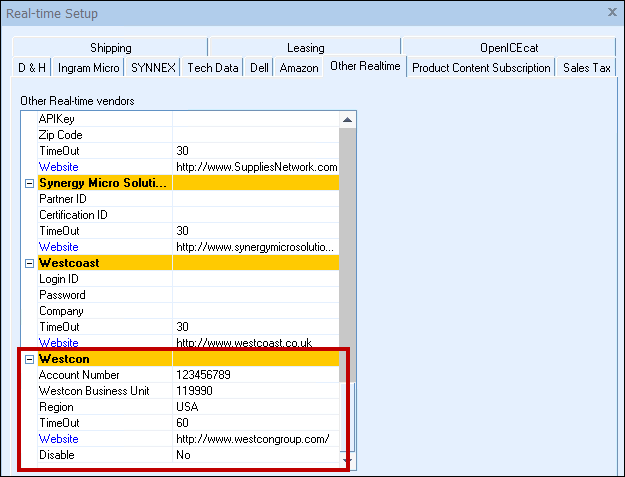
Account Number
Make sure to enter your account number into the correct field.
Westcon Business Unit
Enter in the correct Business unit number.
Westcon Business Unit Codes
Westcon: 119920
Collaboration: 119940
Vodaone: 119951
Comstor: 119992
Timeout
Set the timeout duration, 30 seconds is the standard.
Disable
If you want to disable the Westcon integration for any reason, but not delete the database, you can change this setting to Yes and it will no longer appear in the Product Lookup window.
Related Topics: